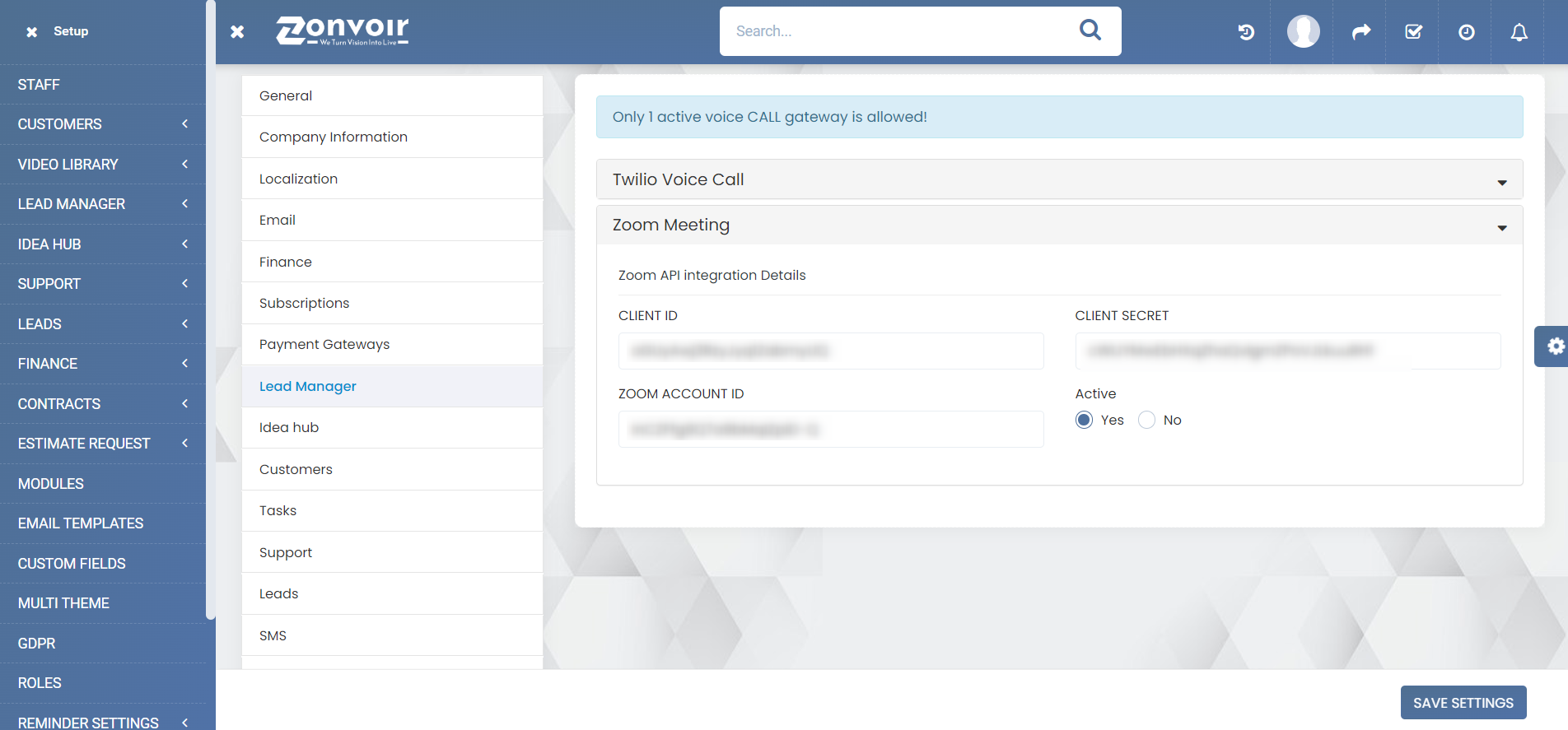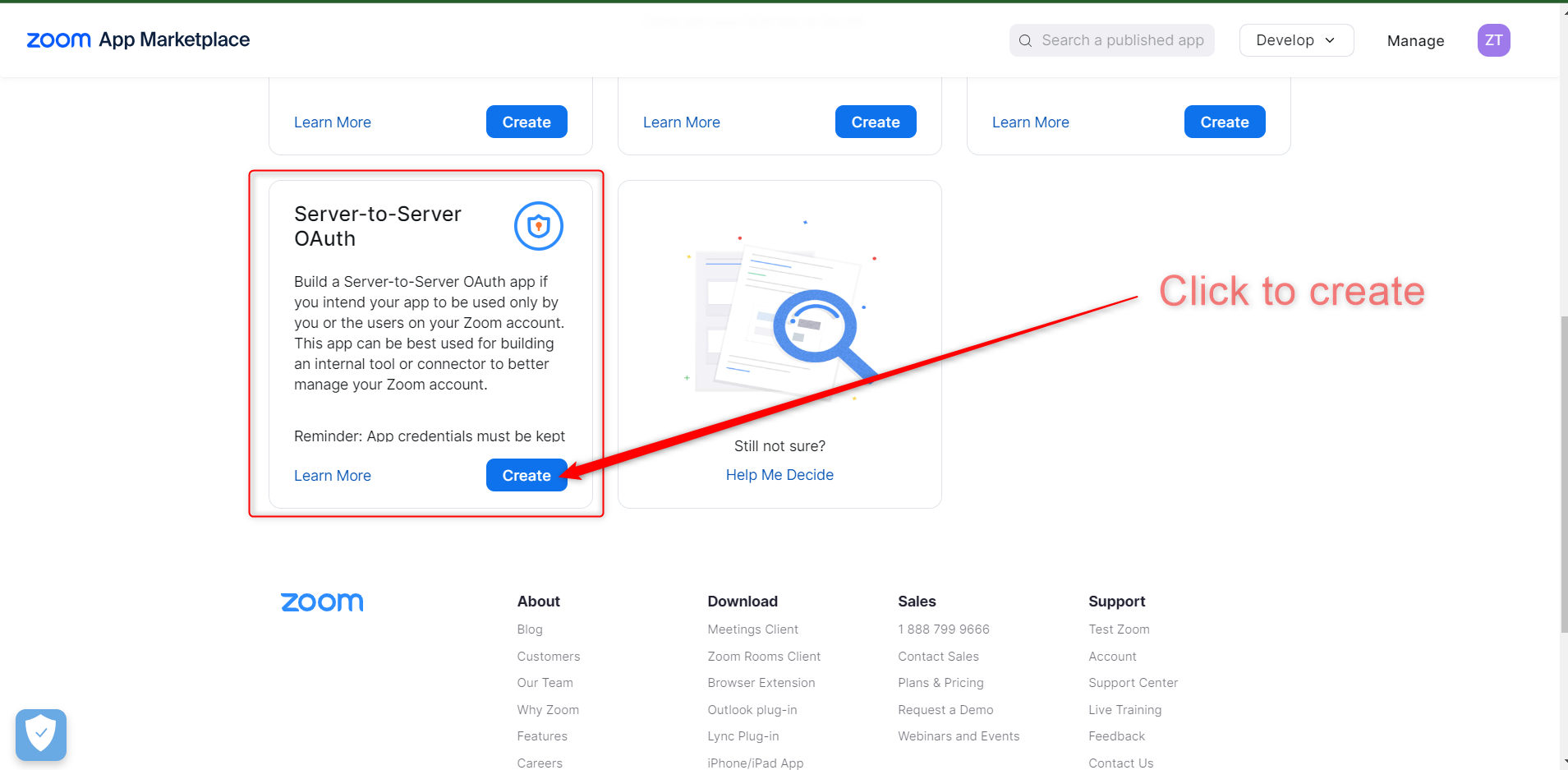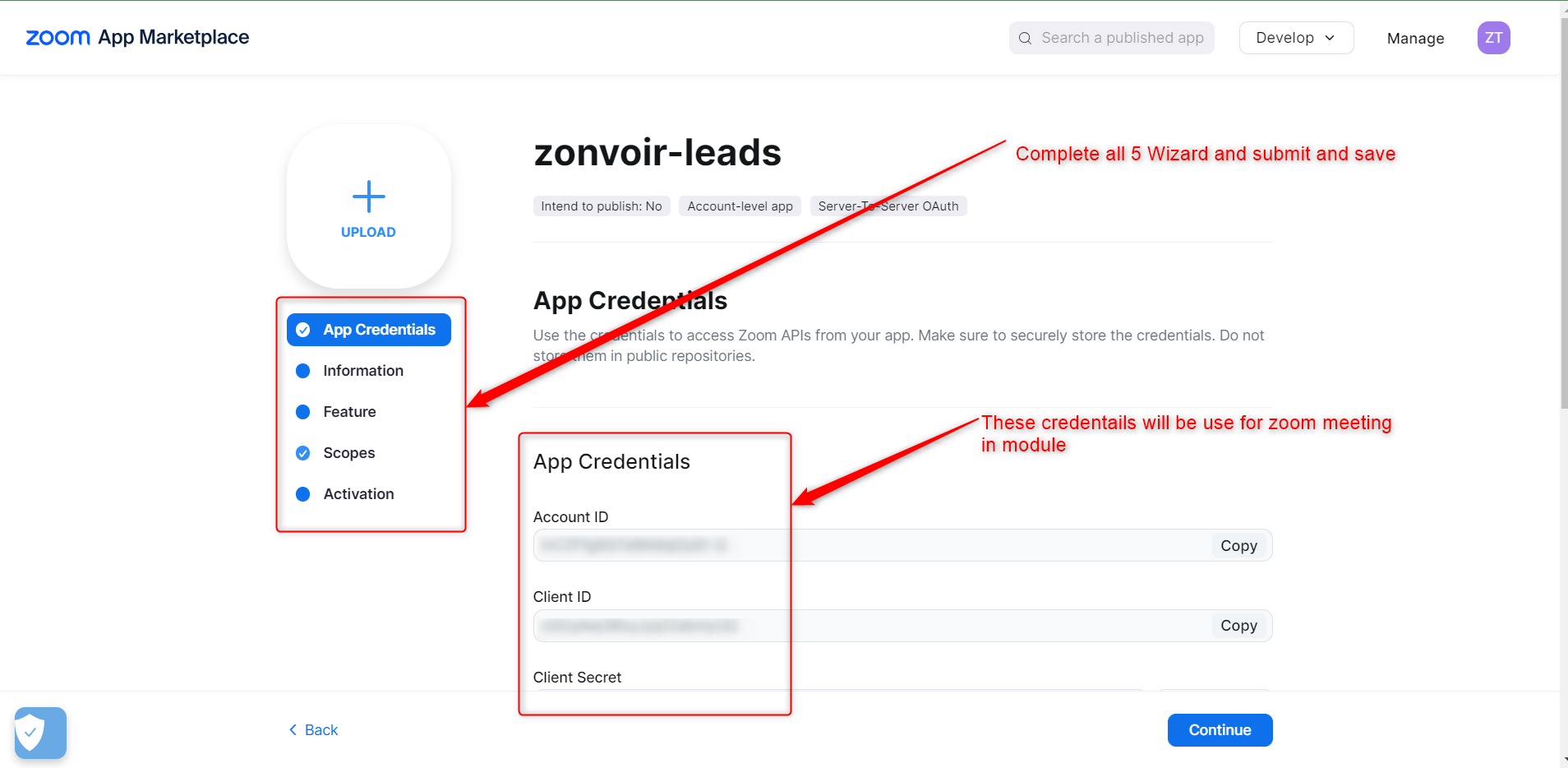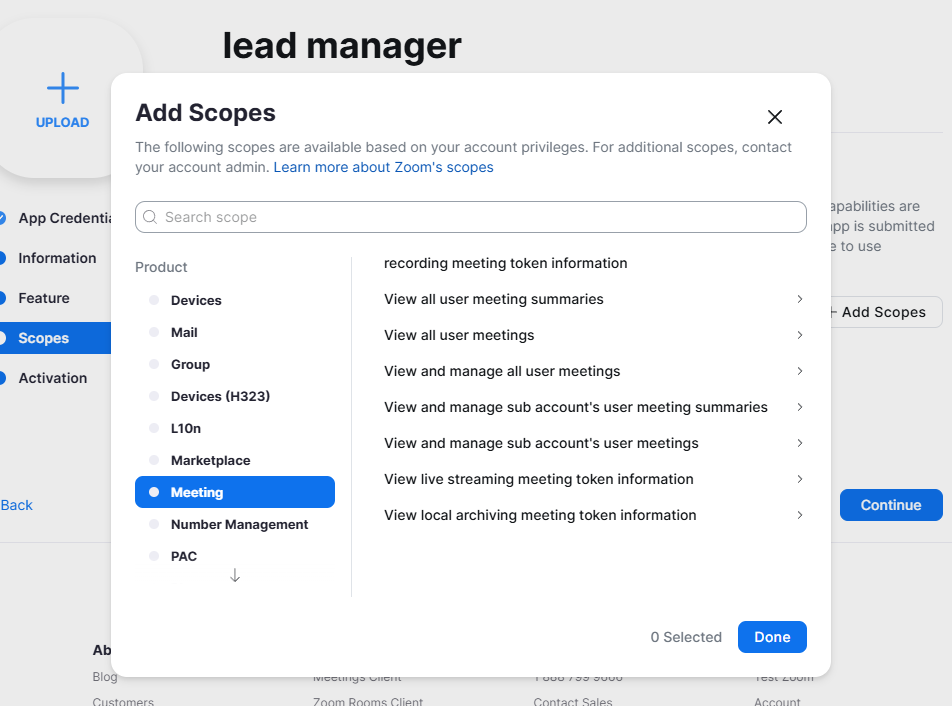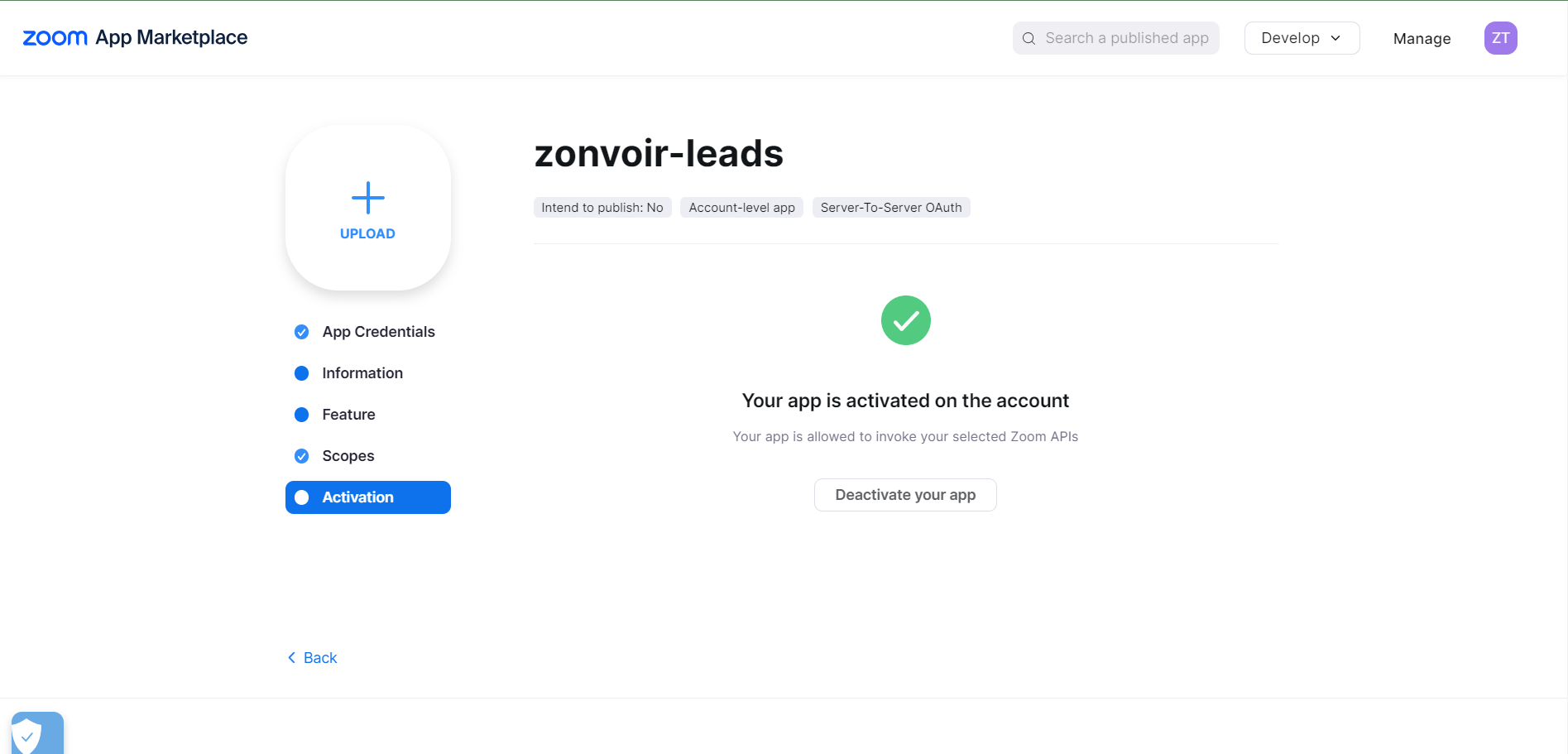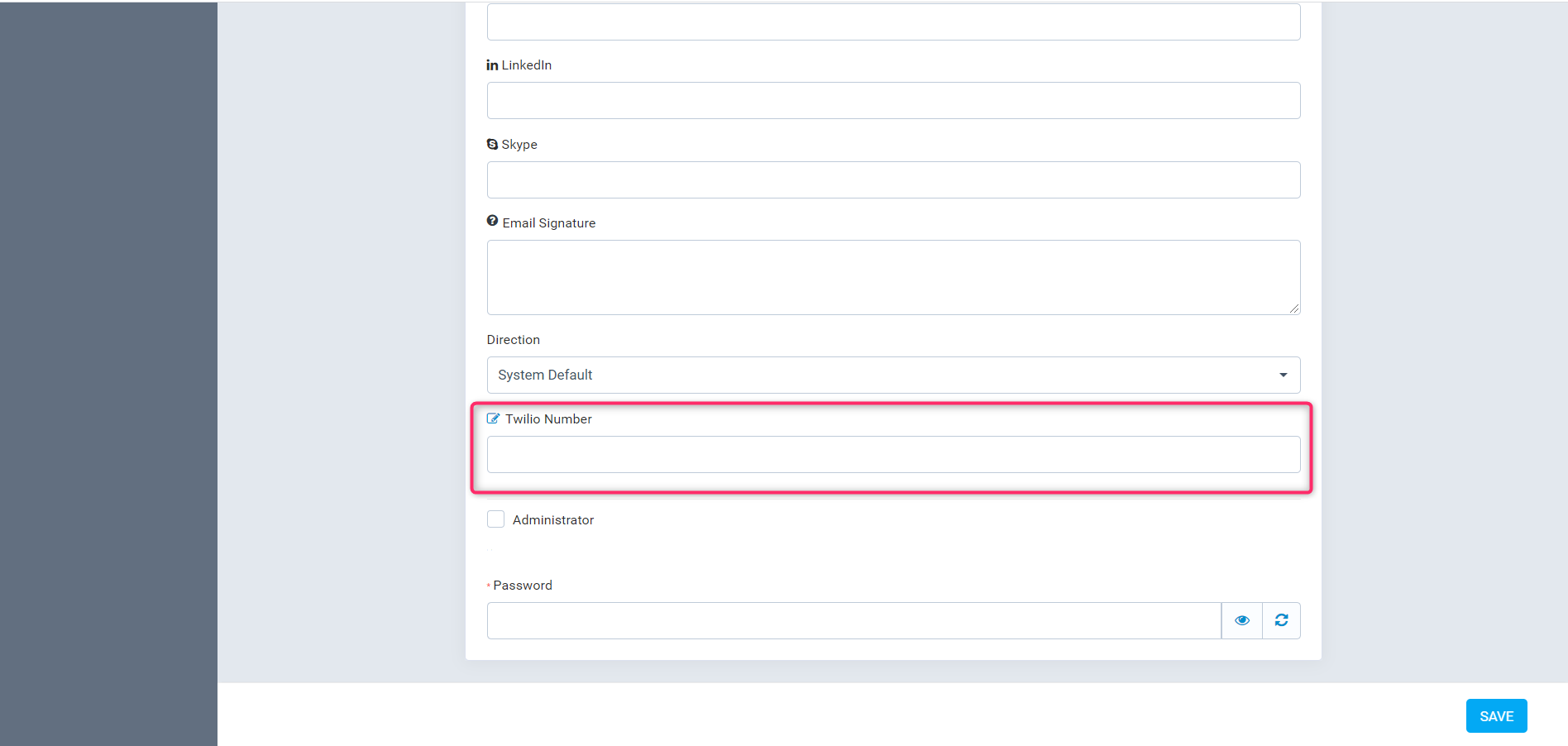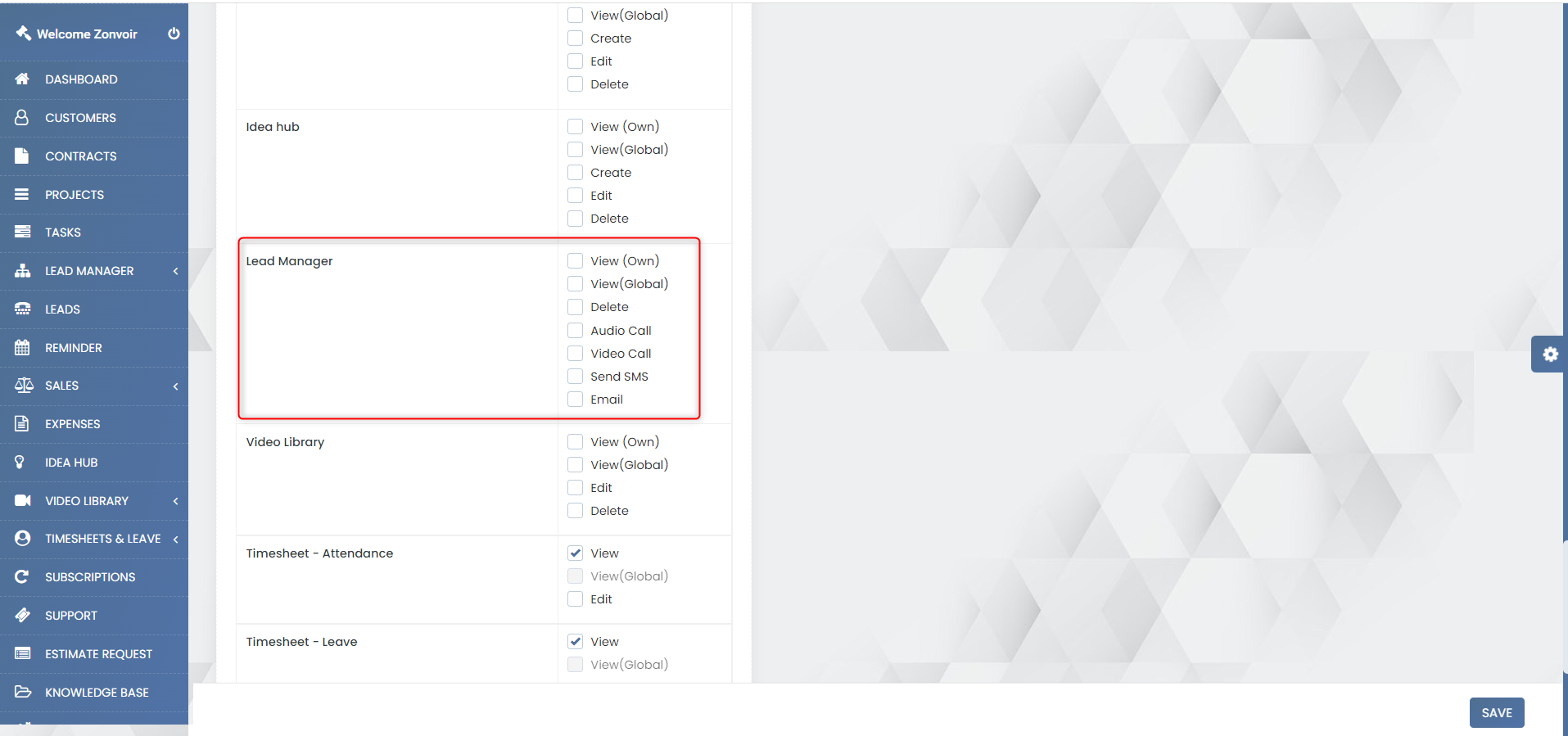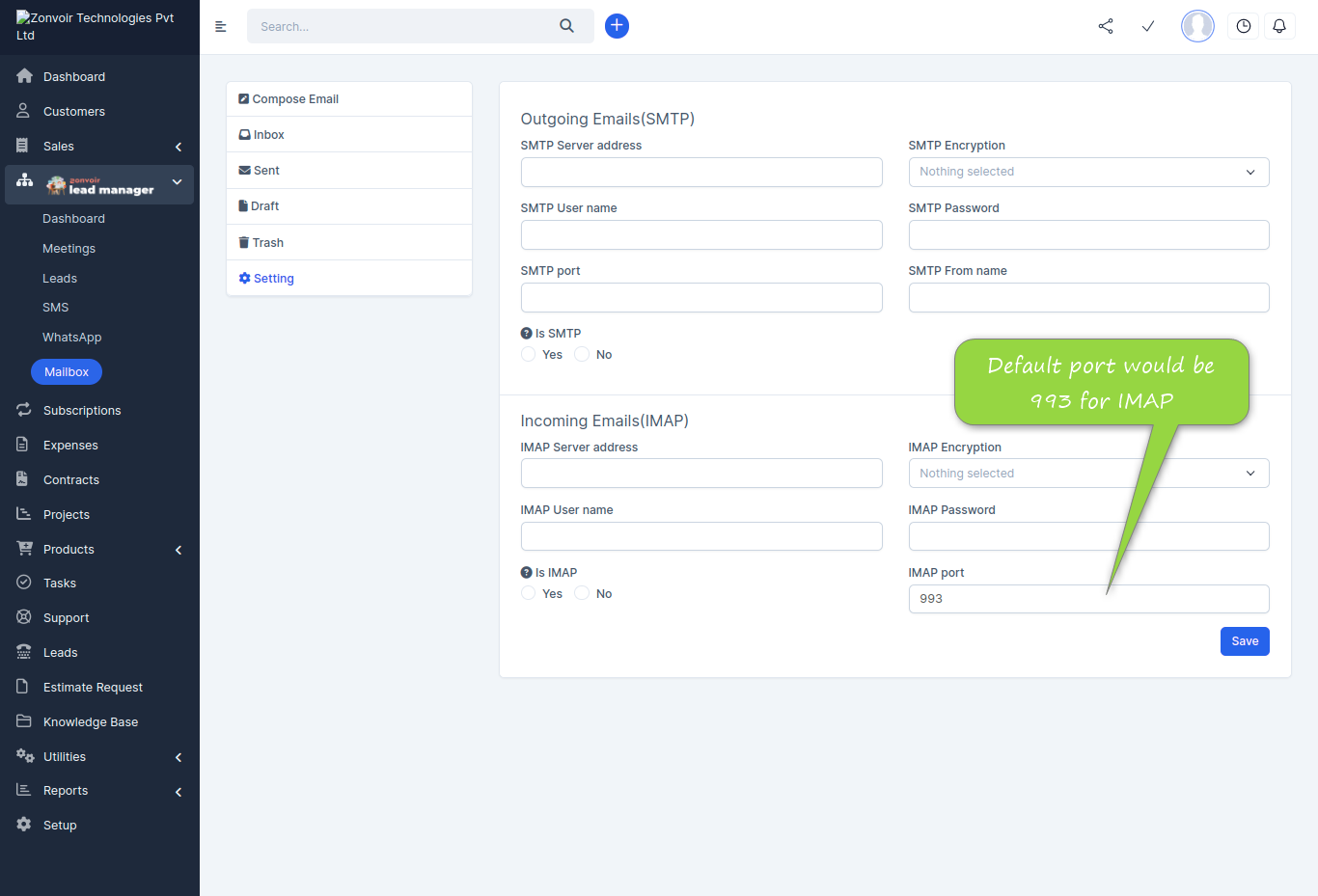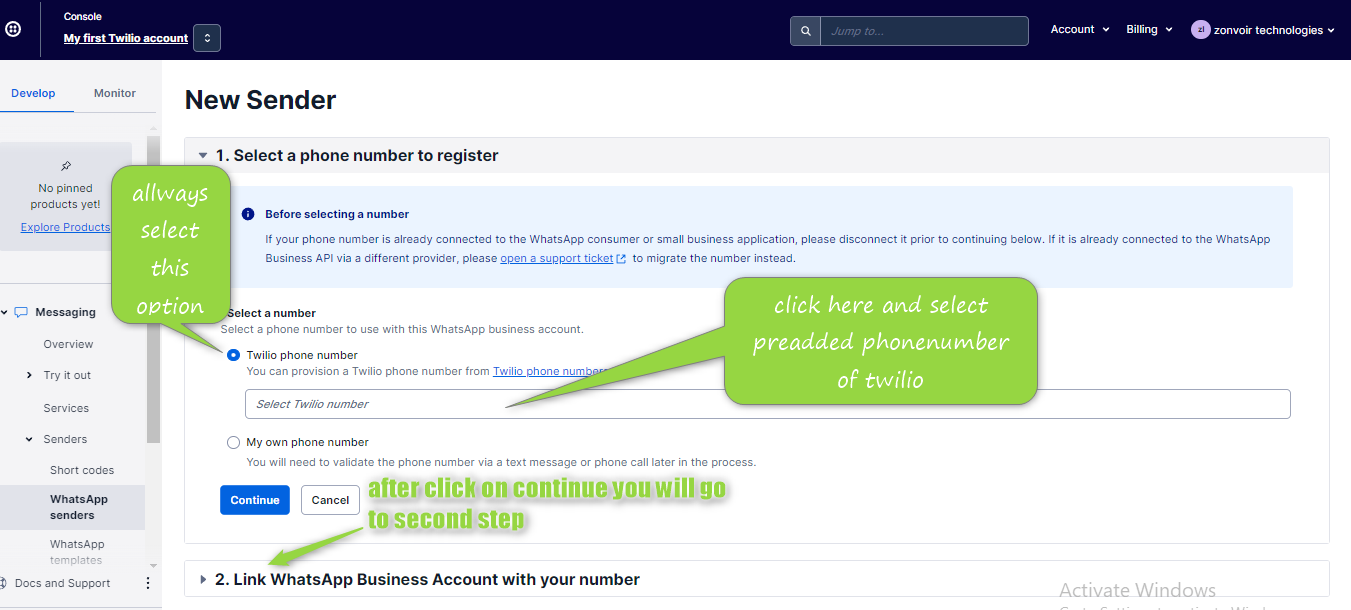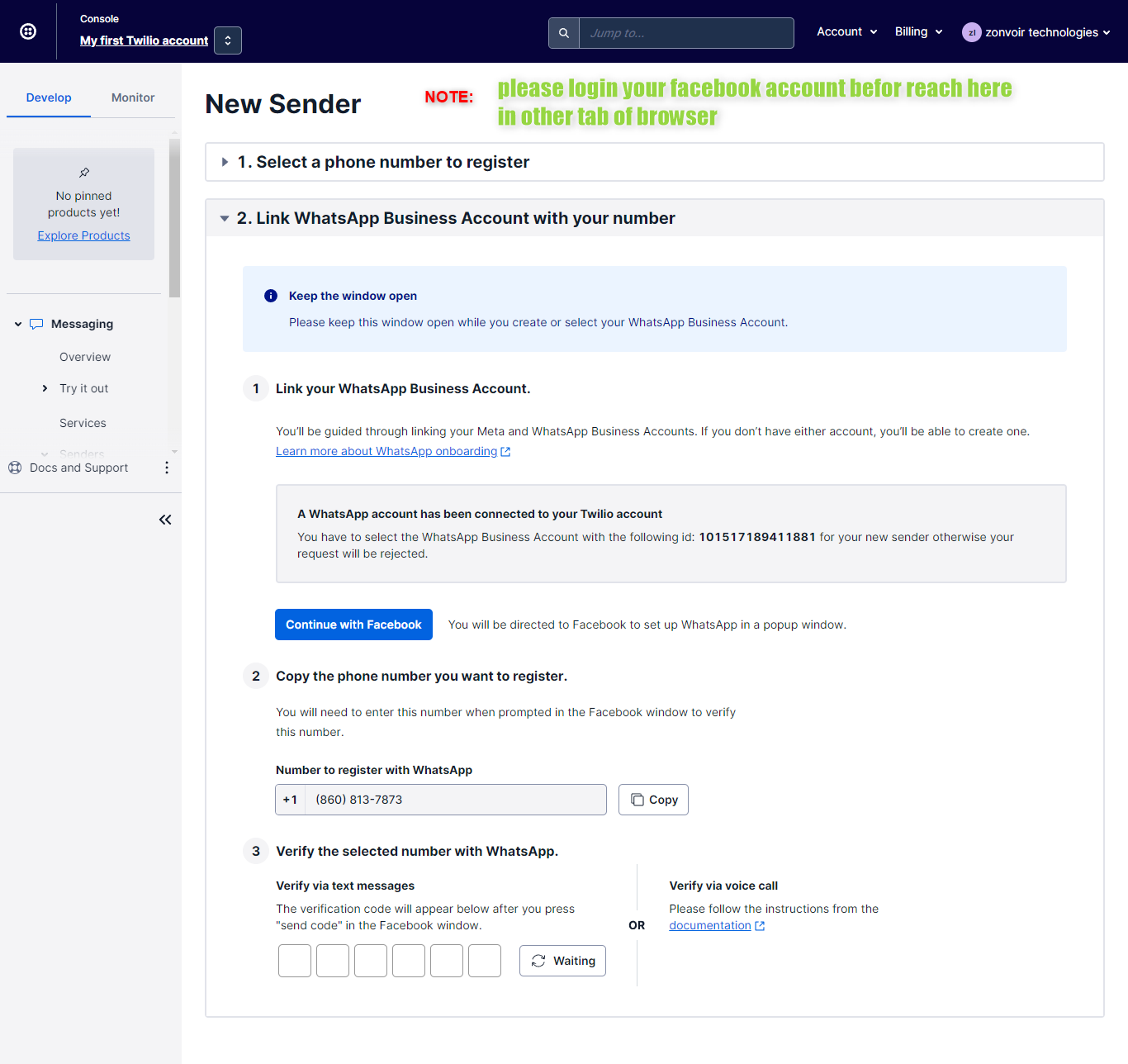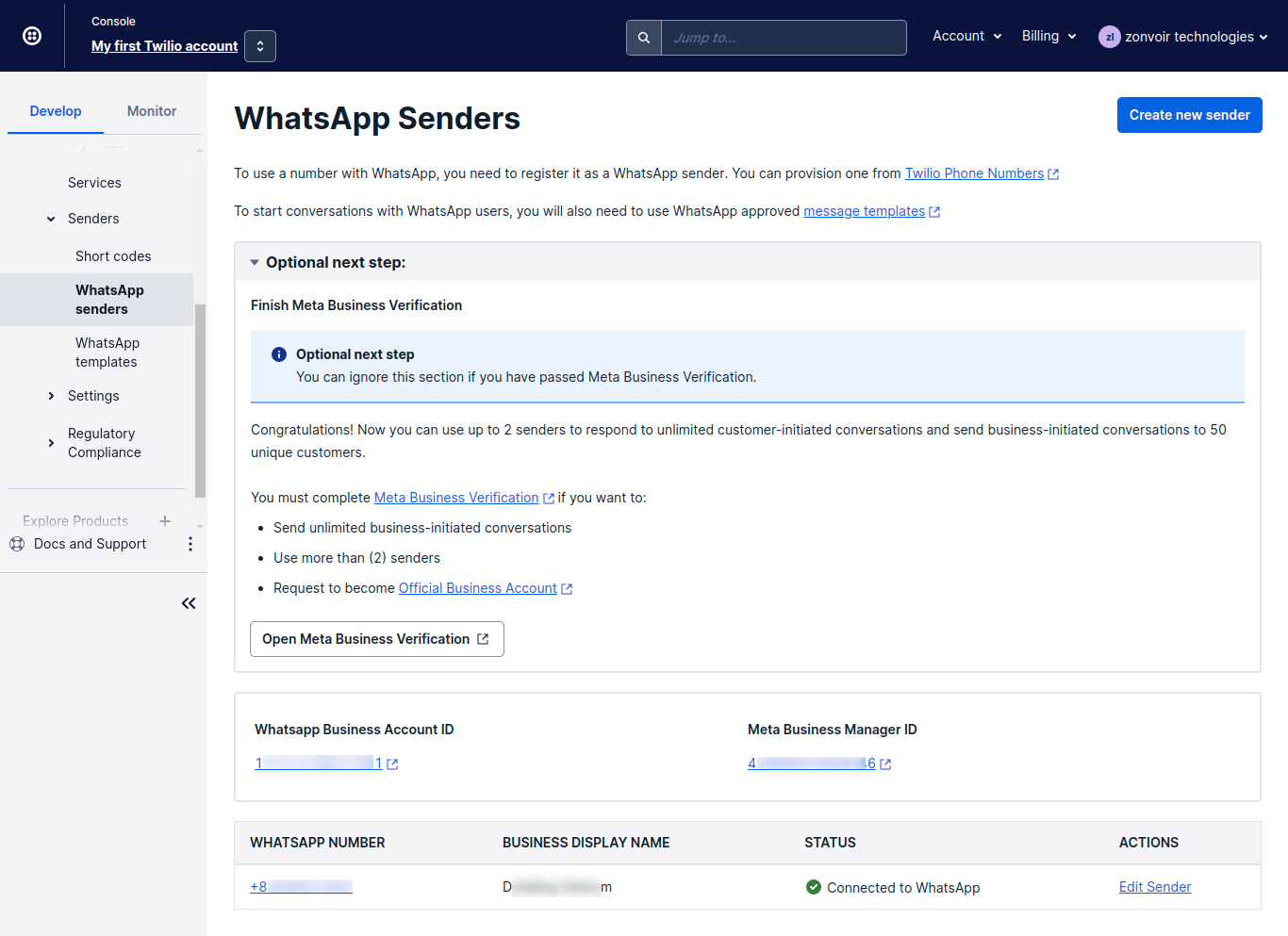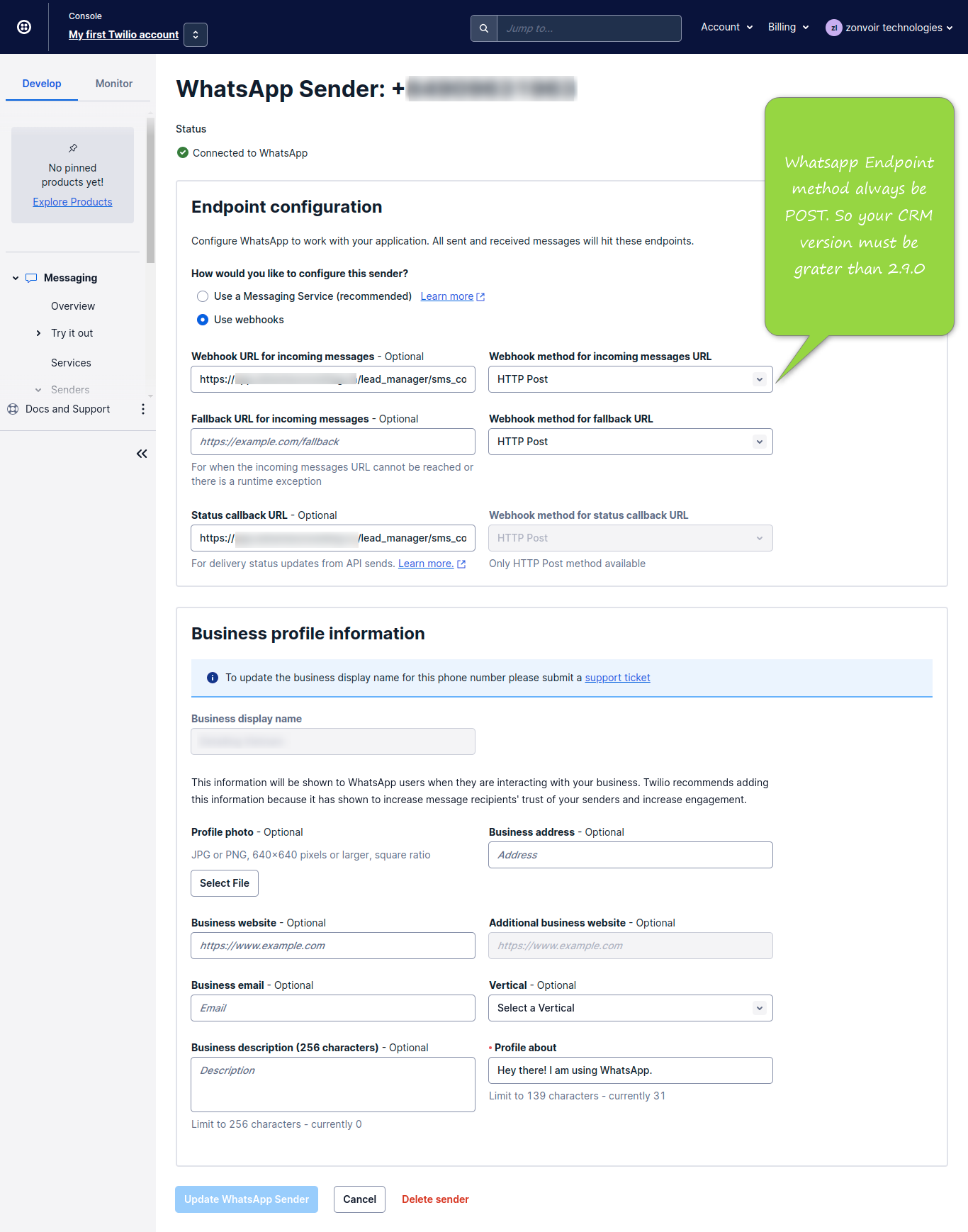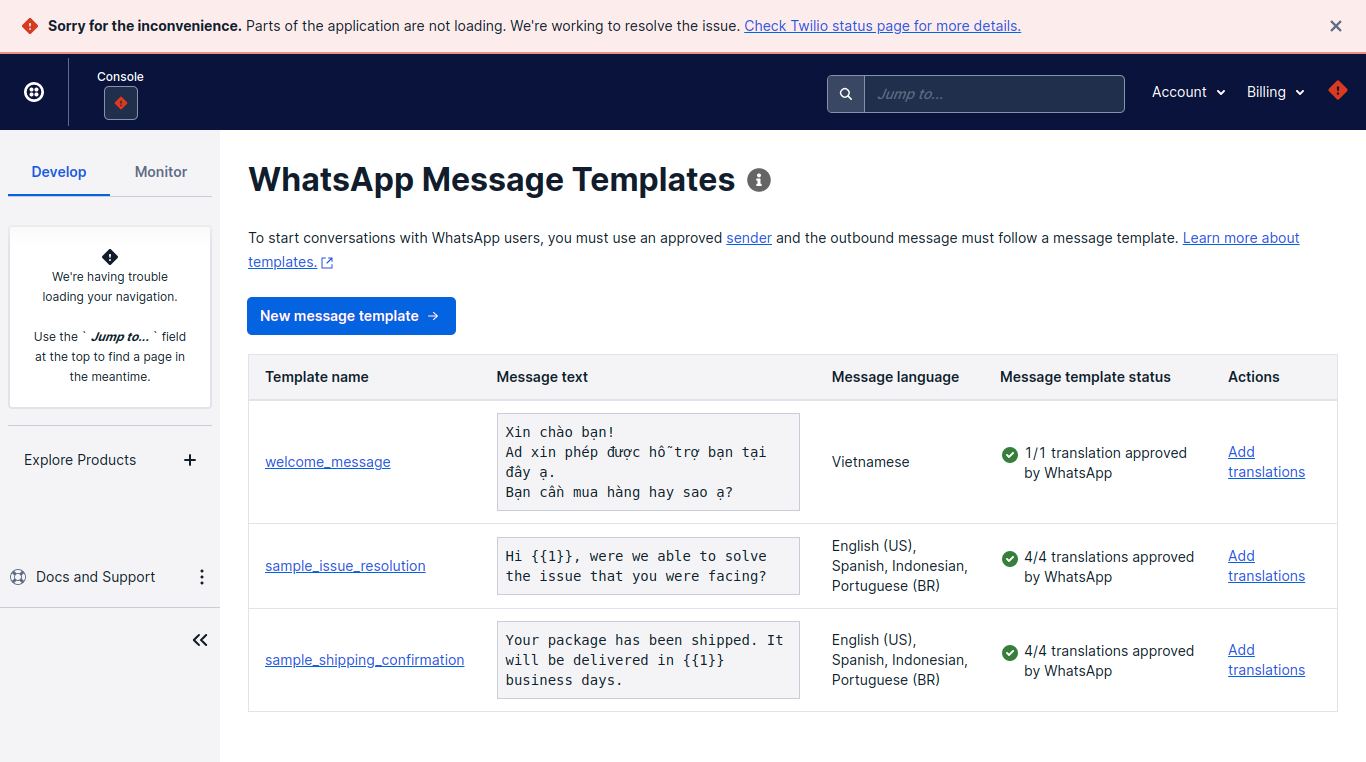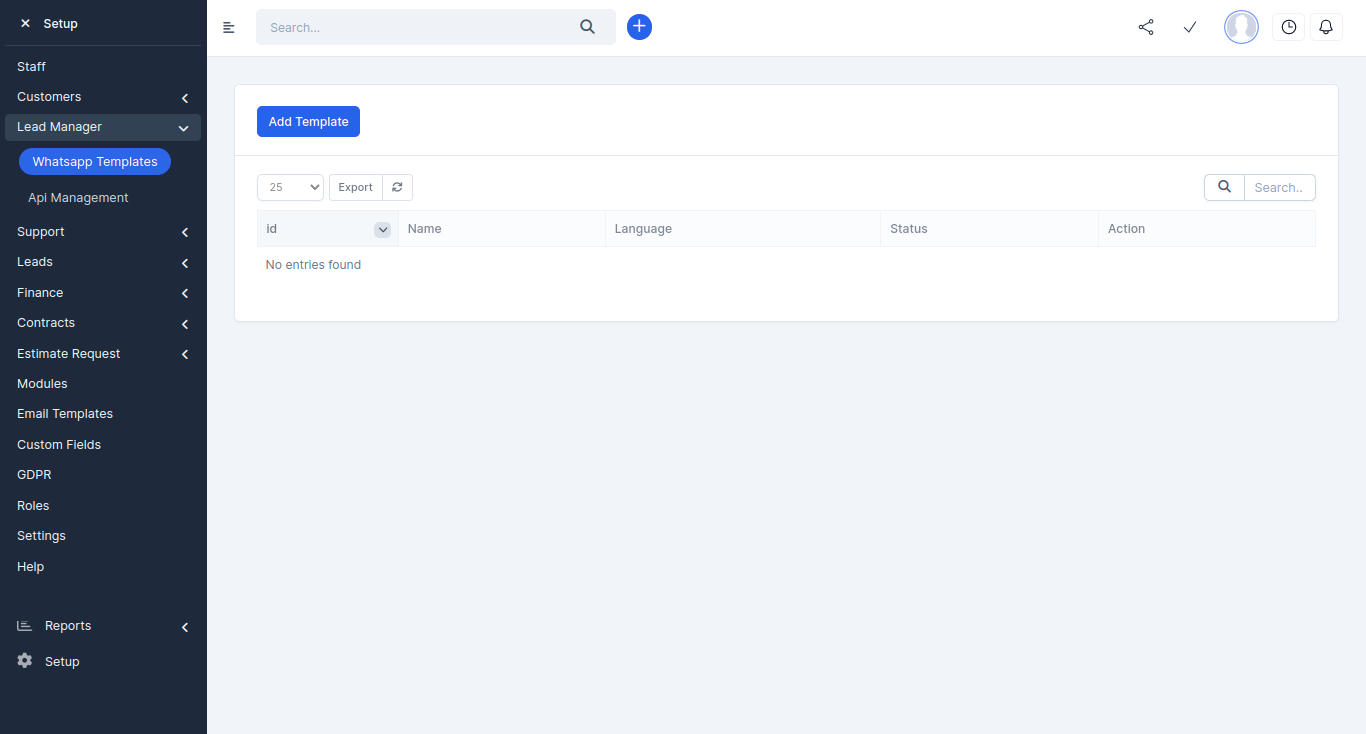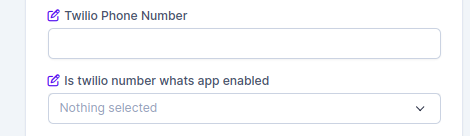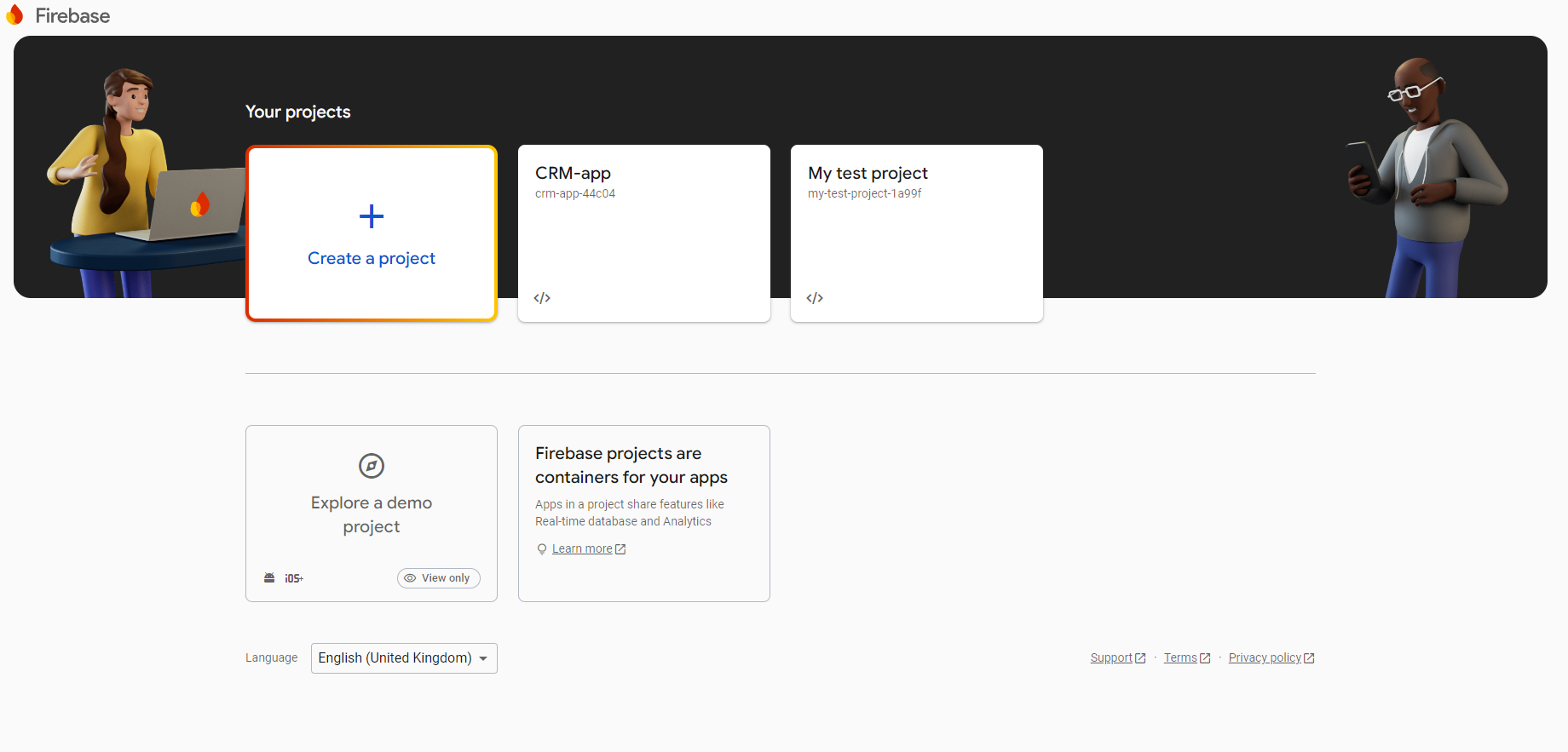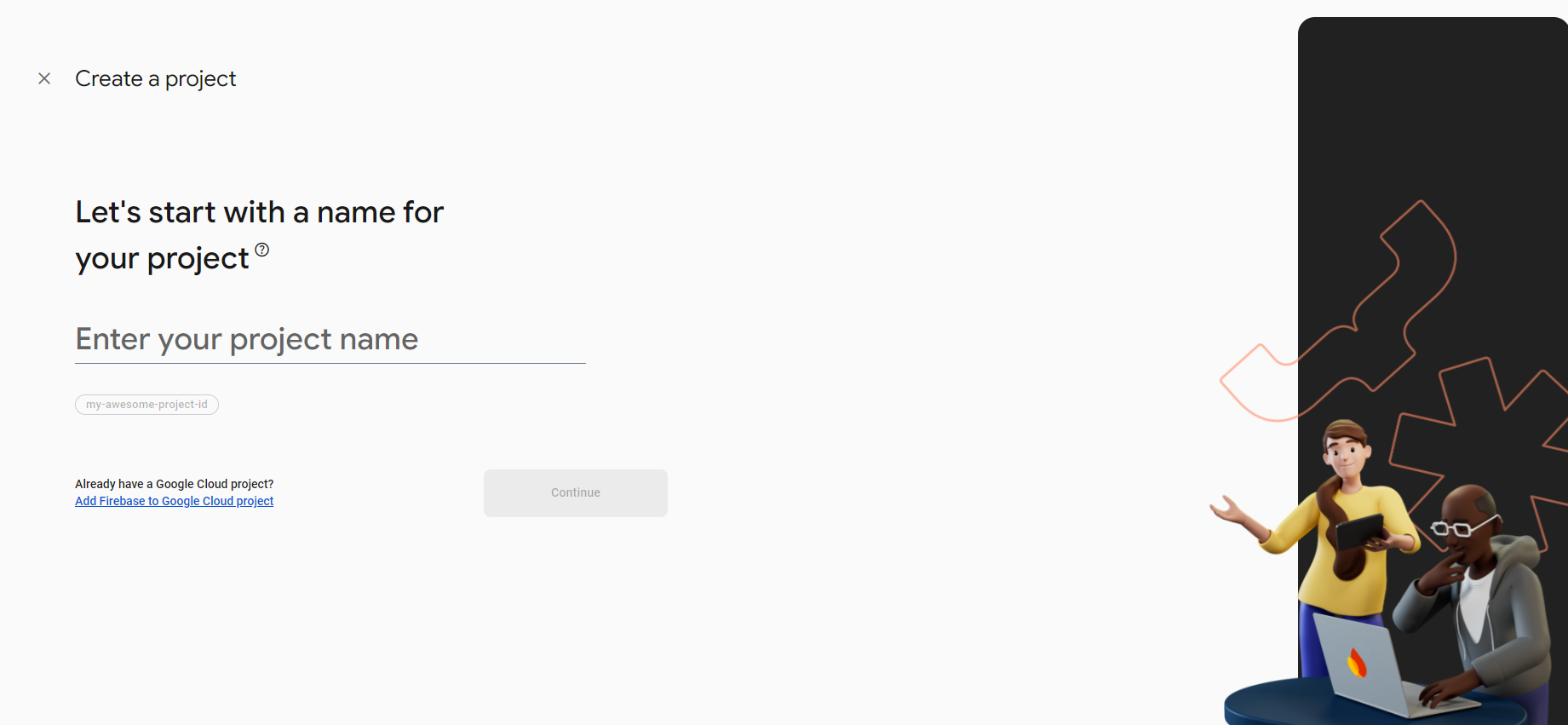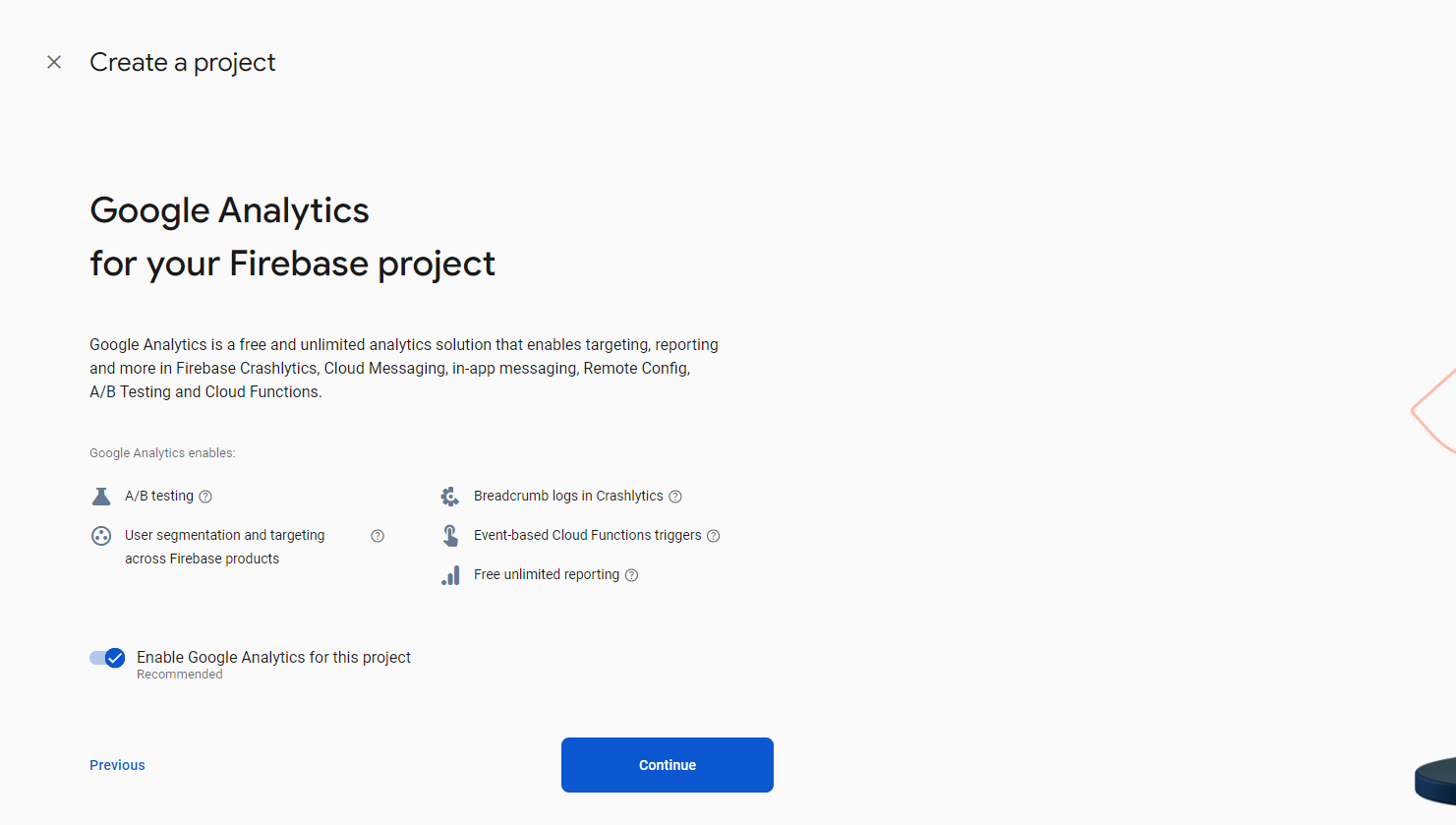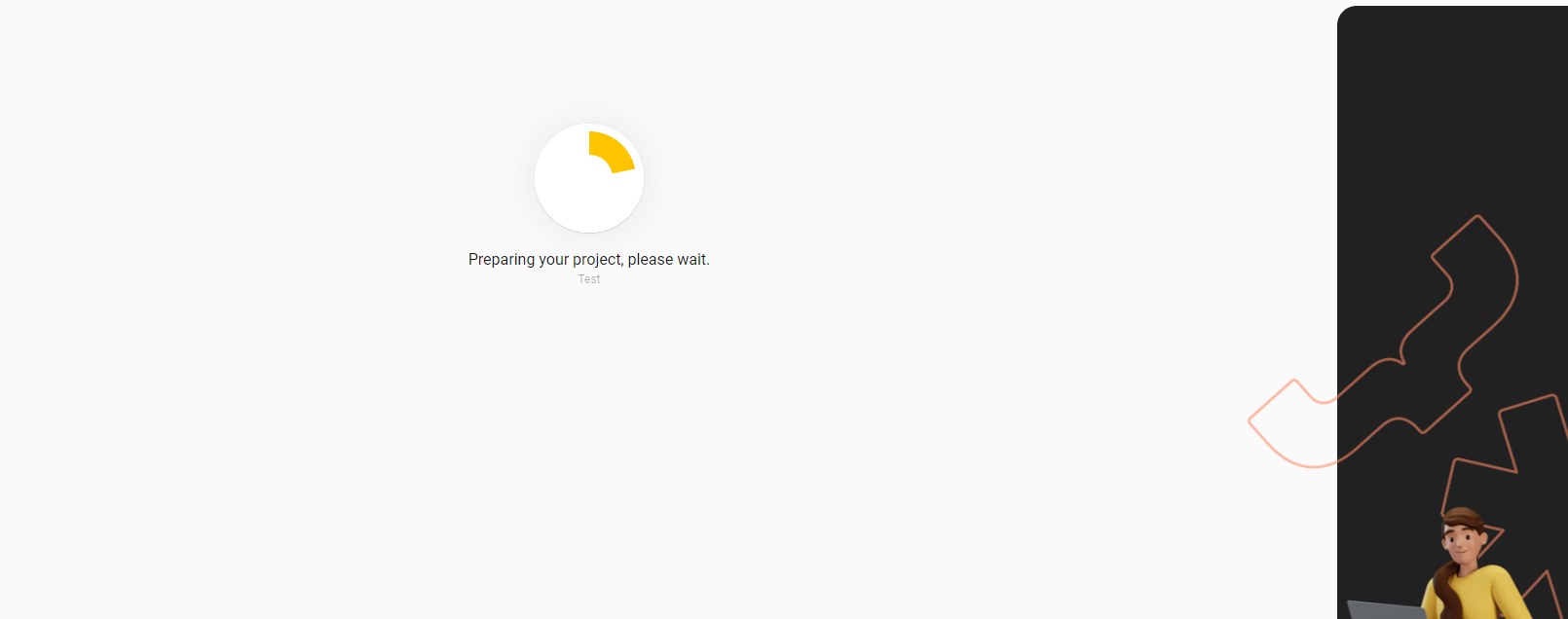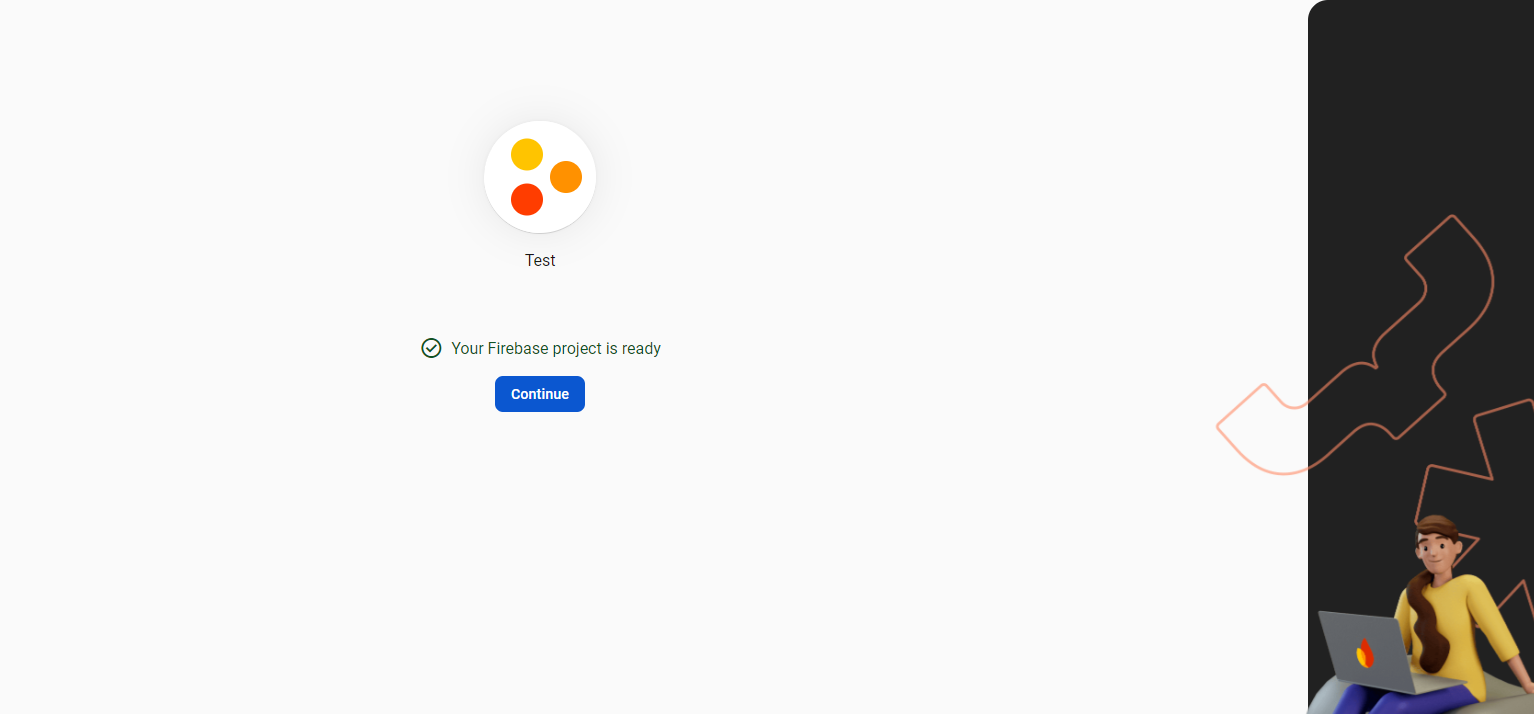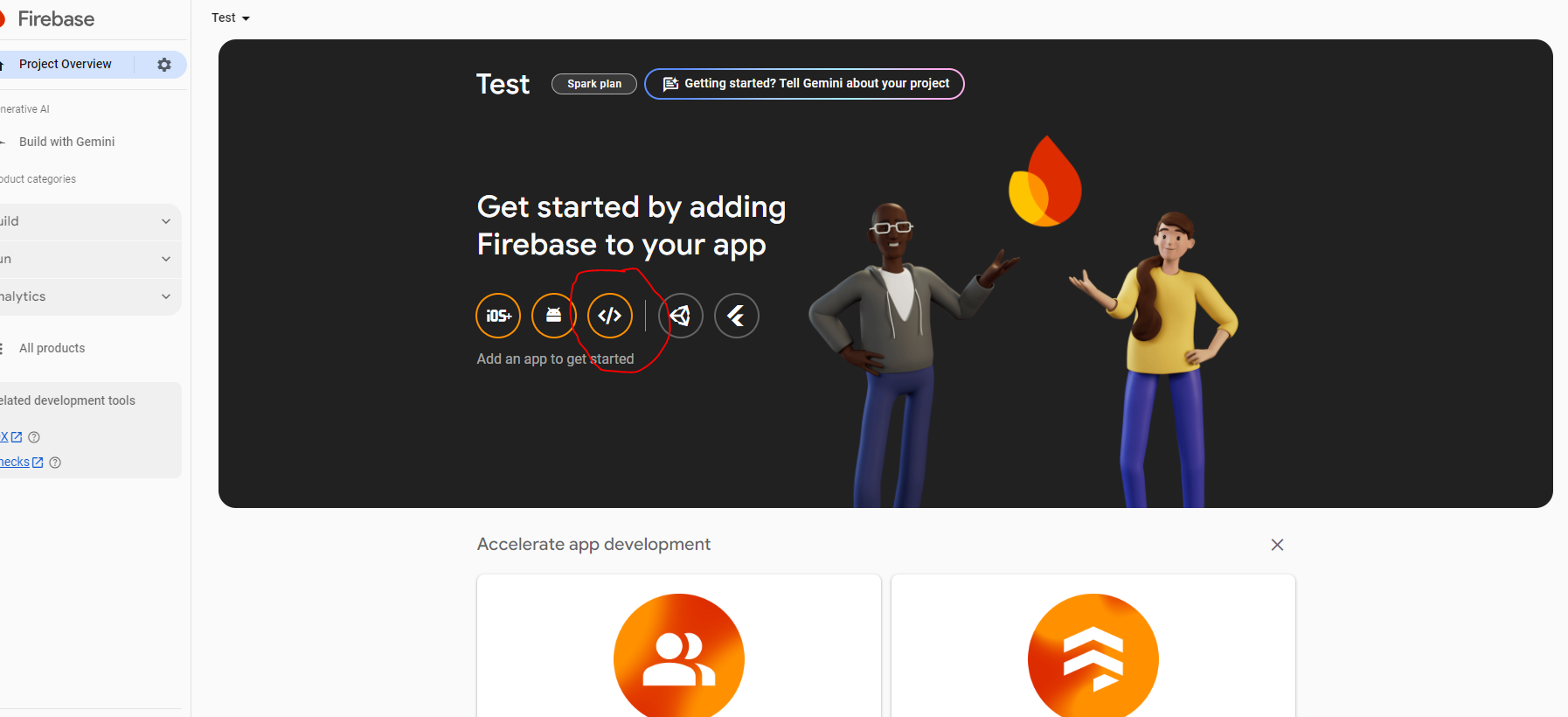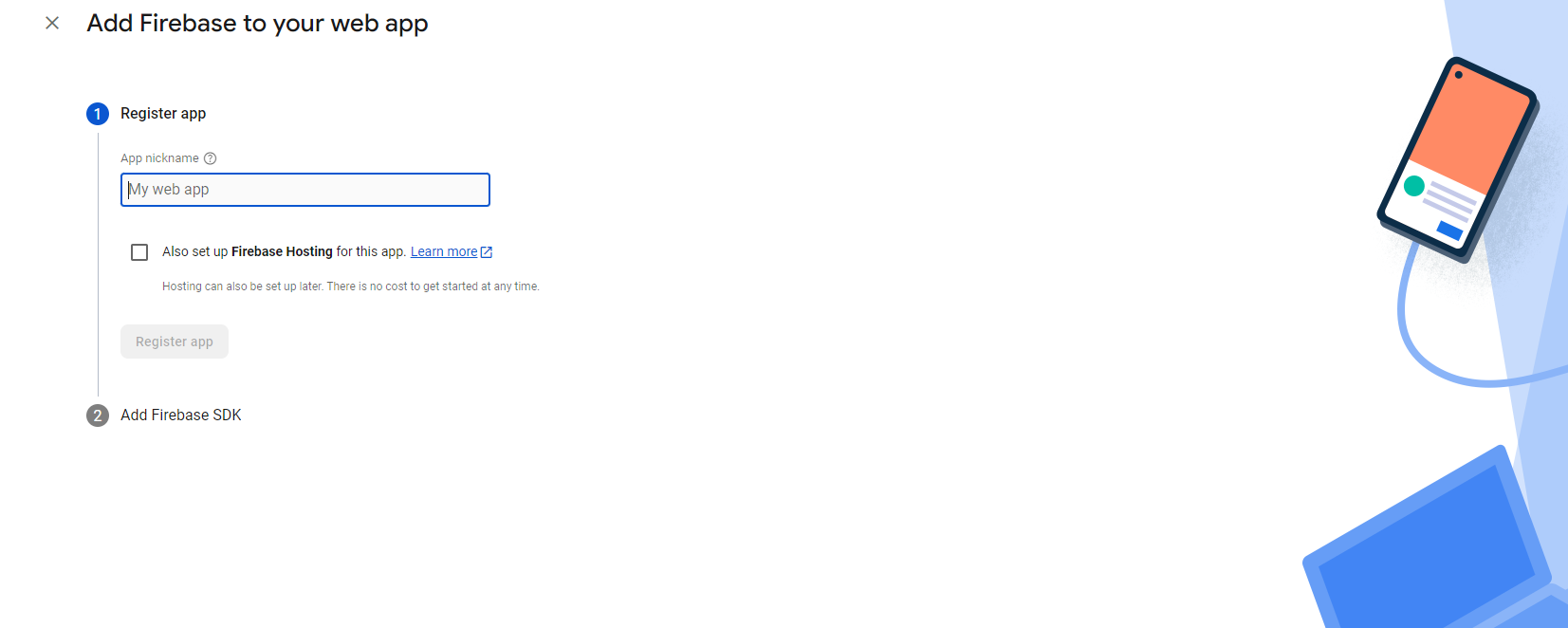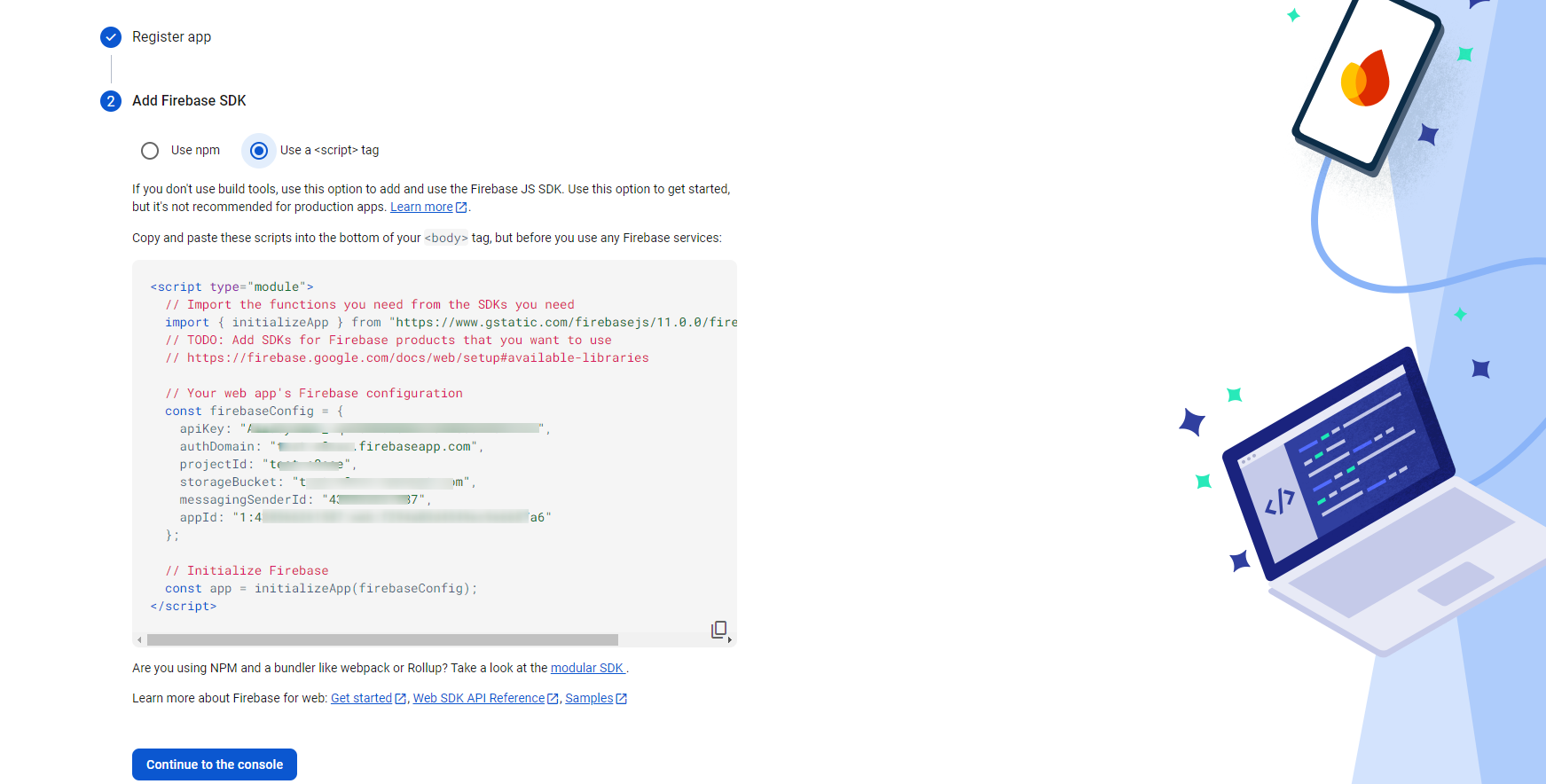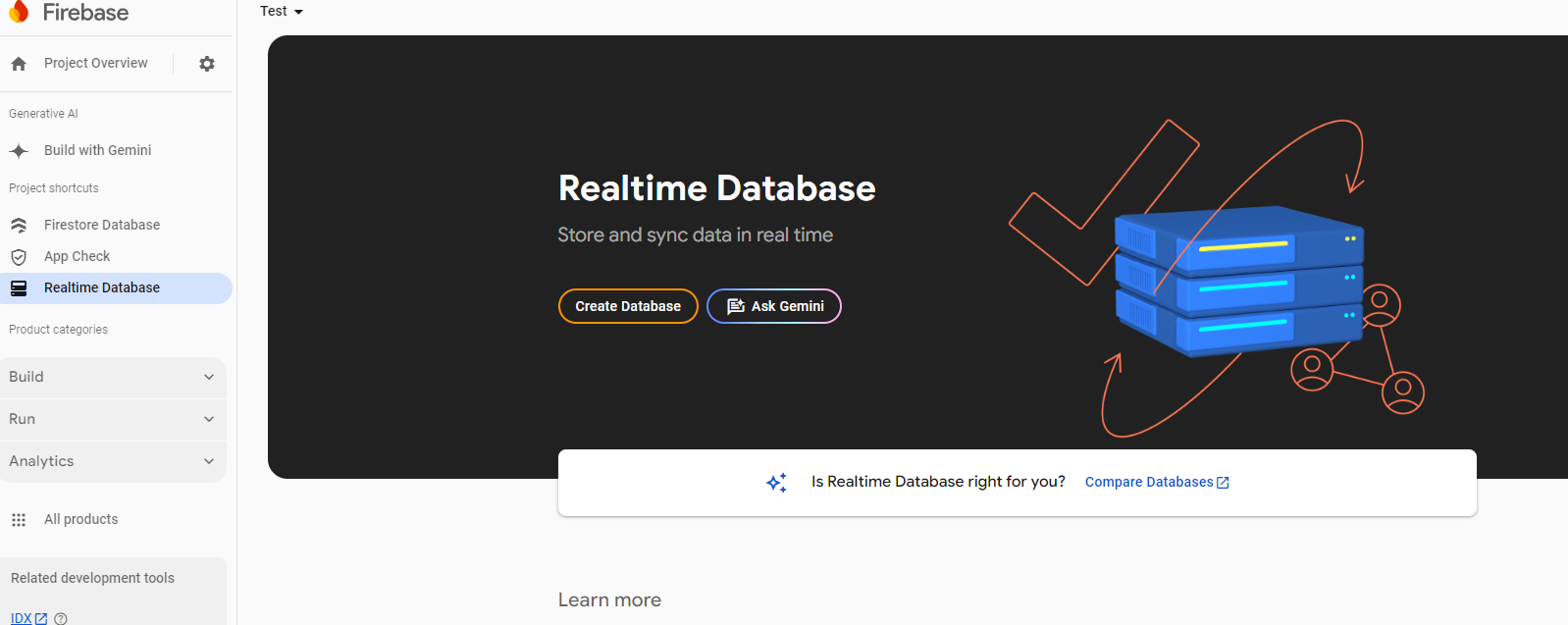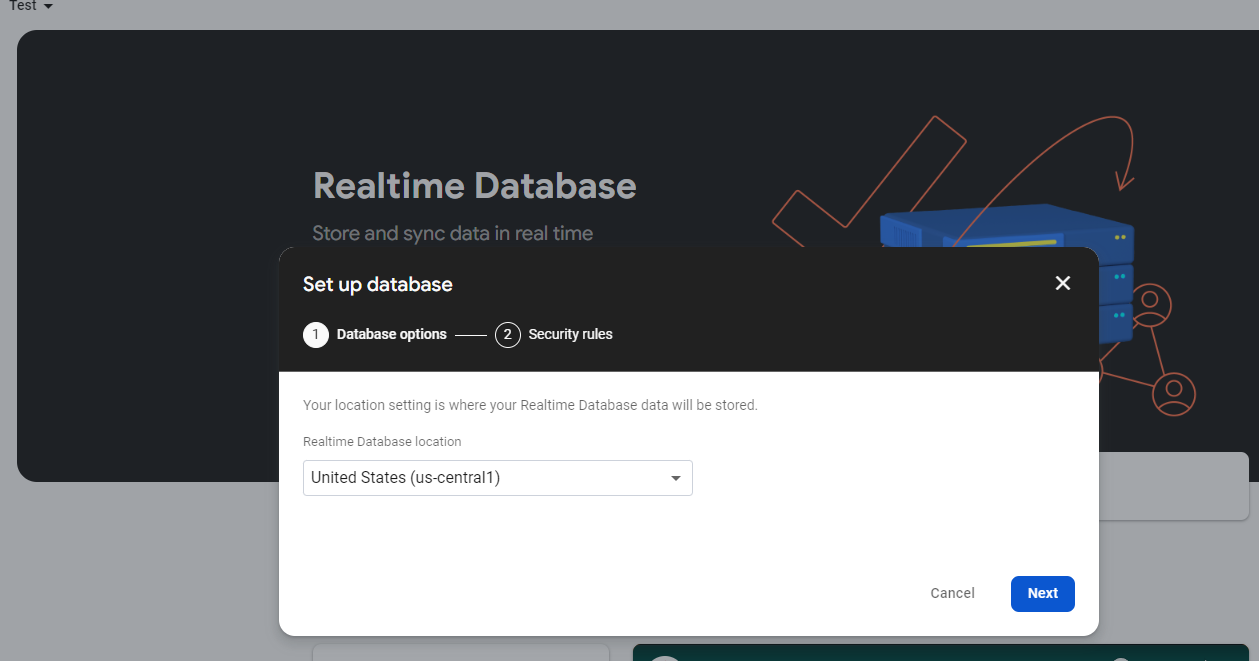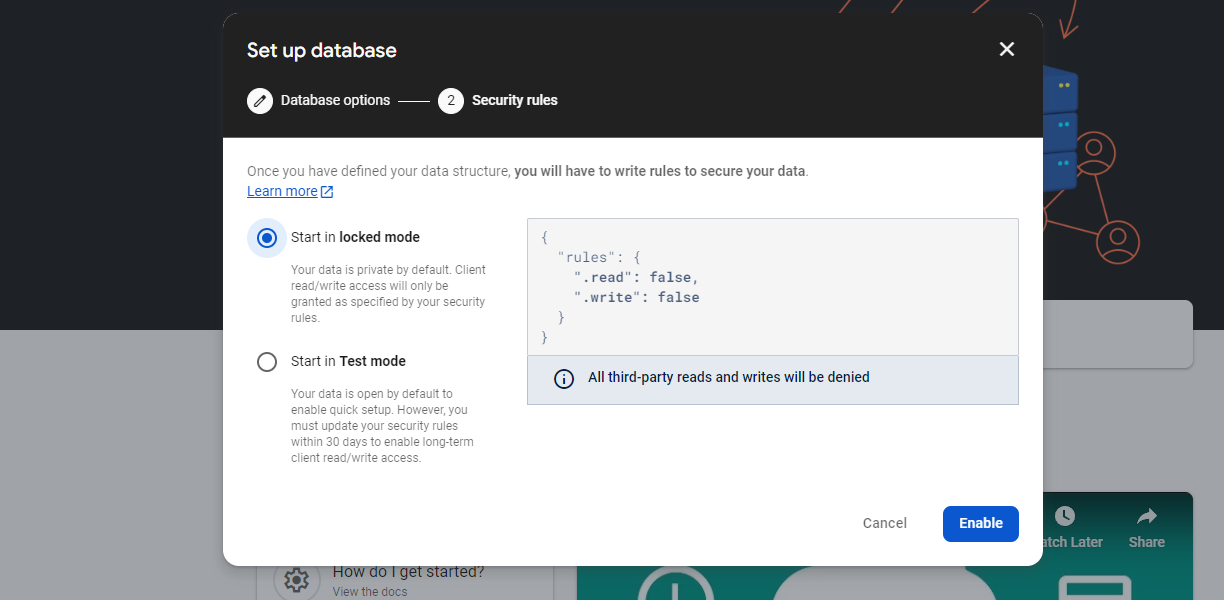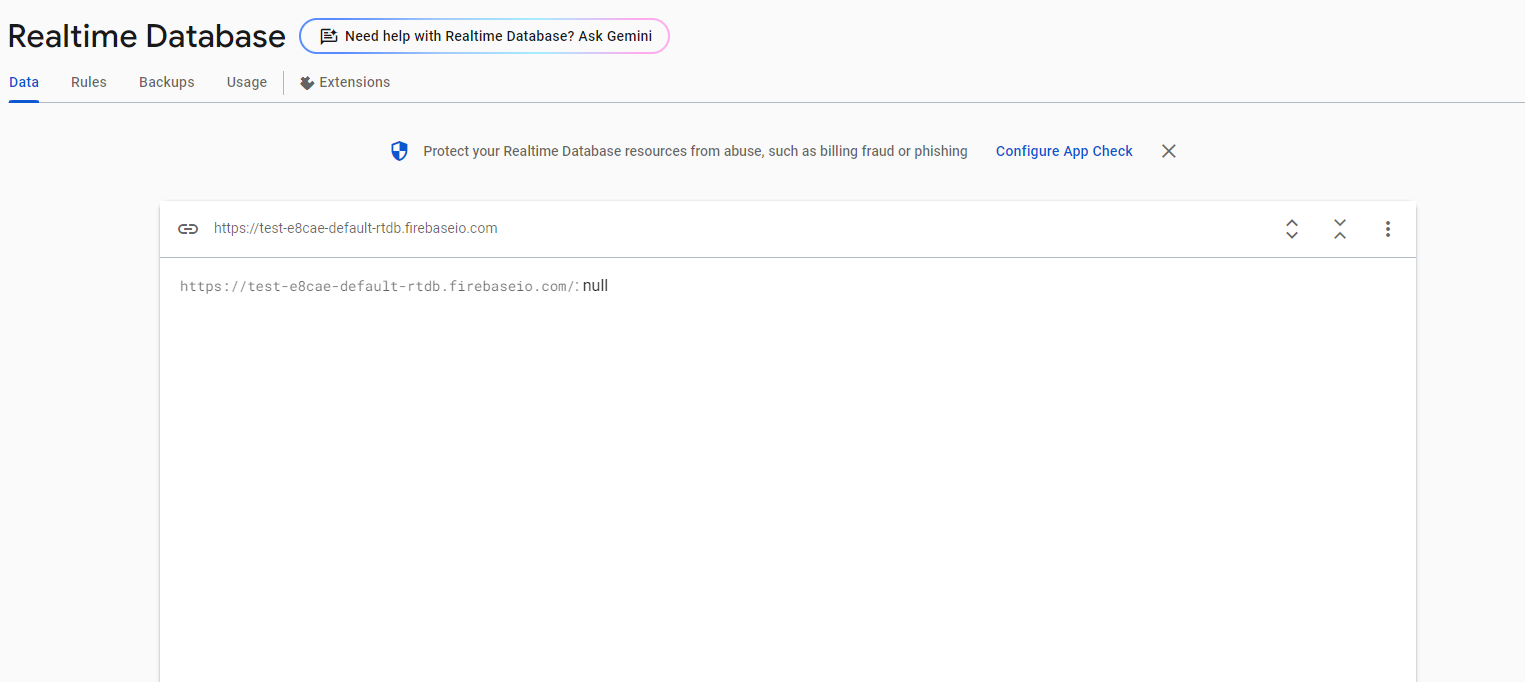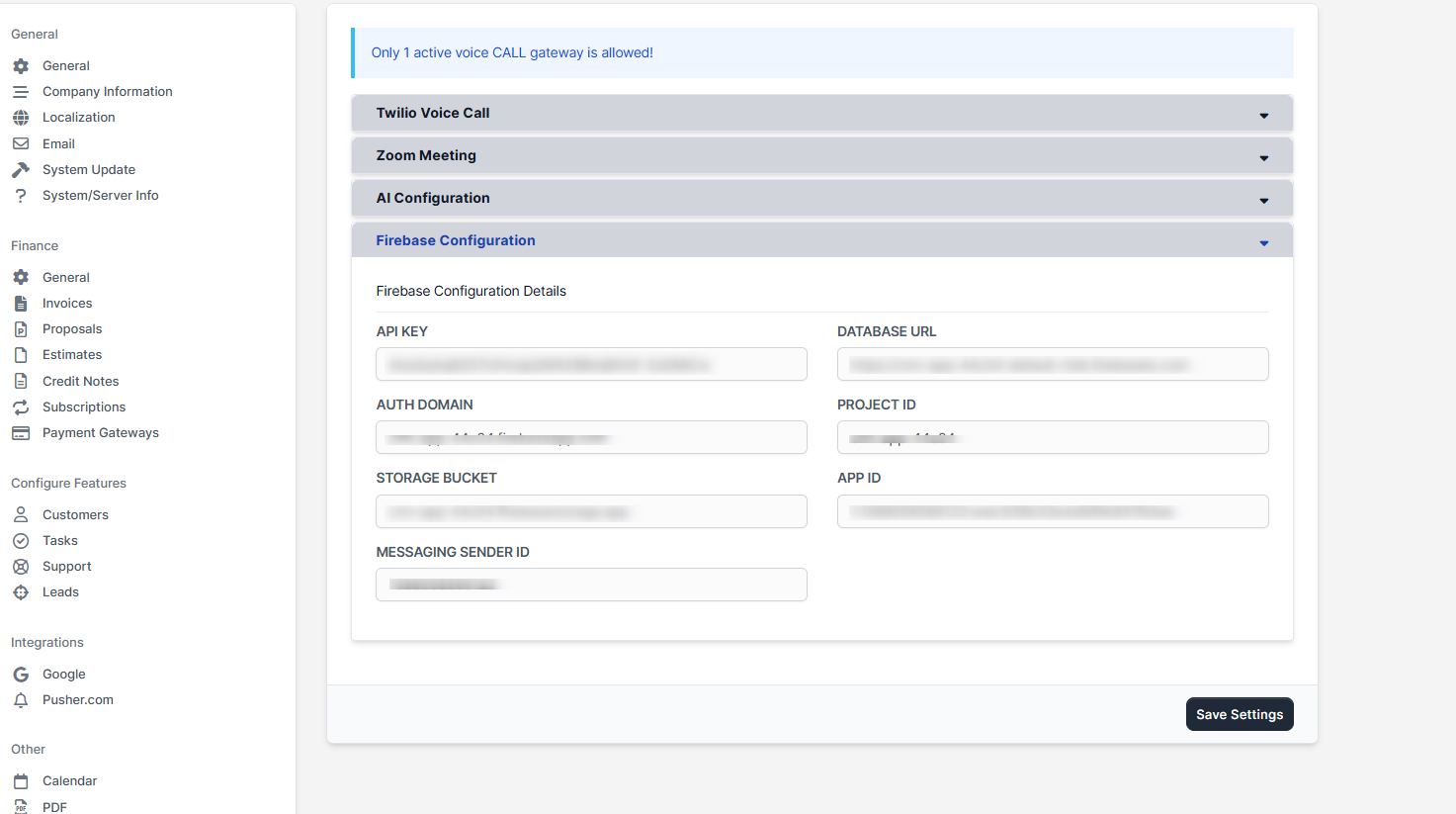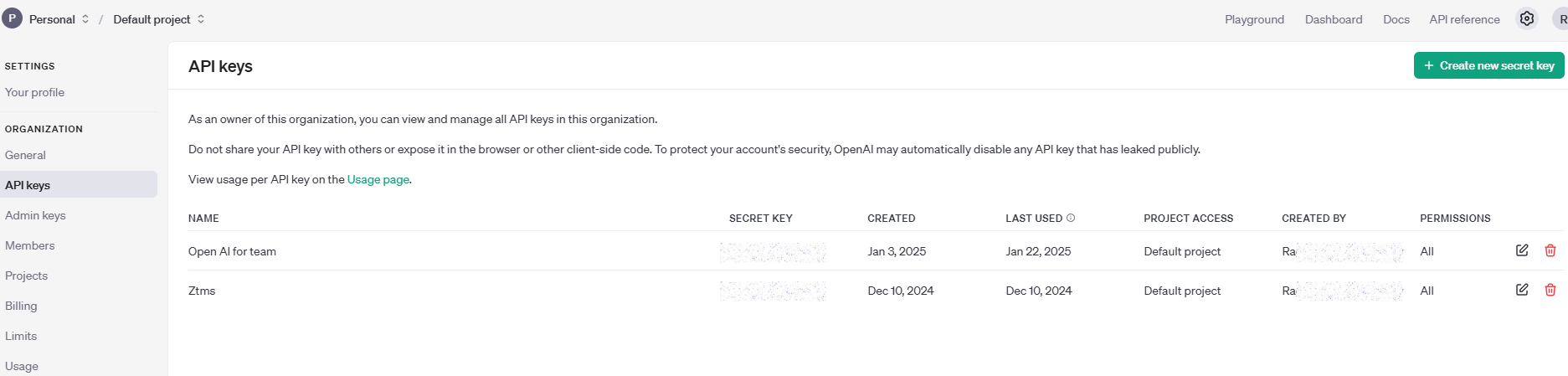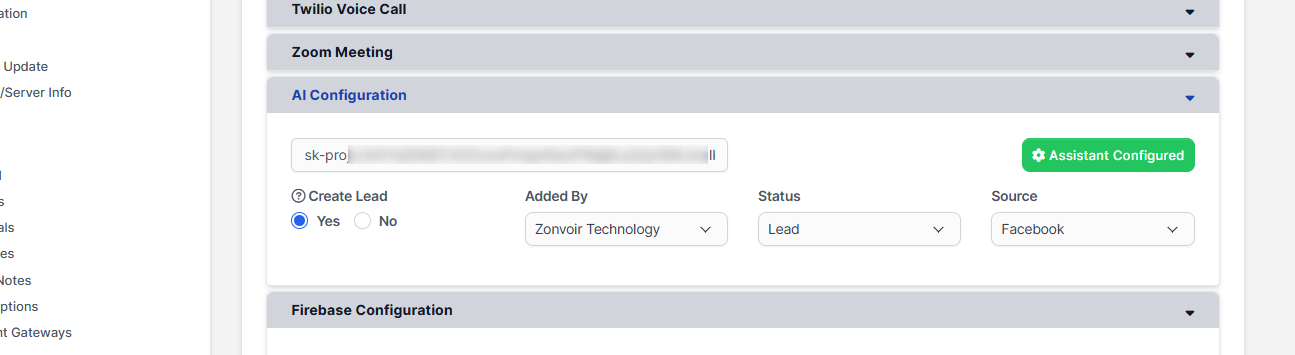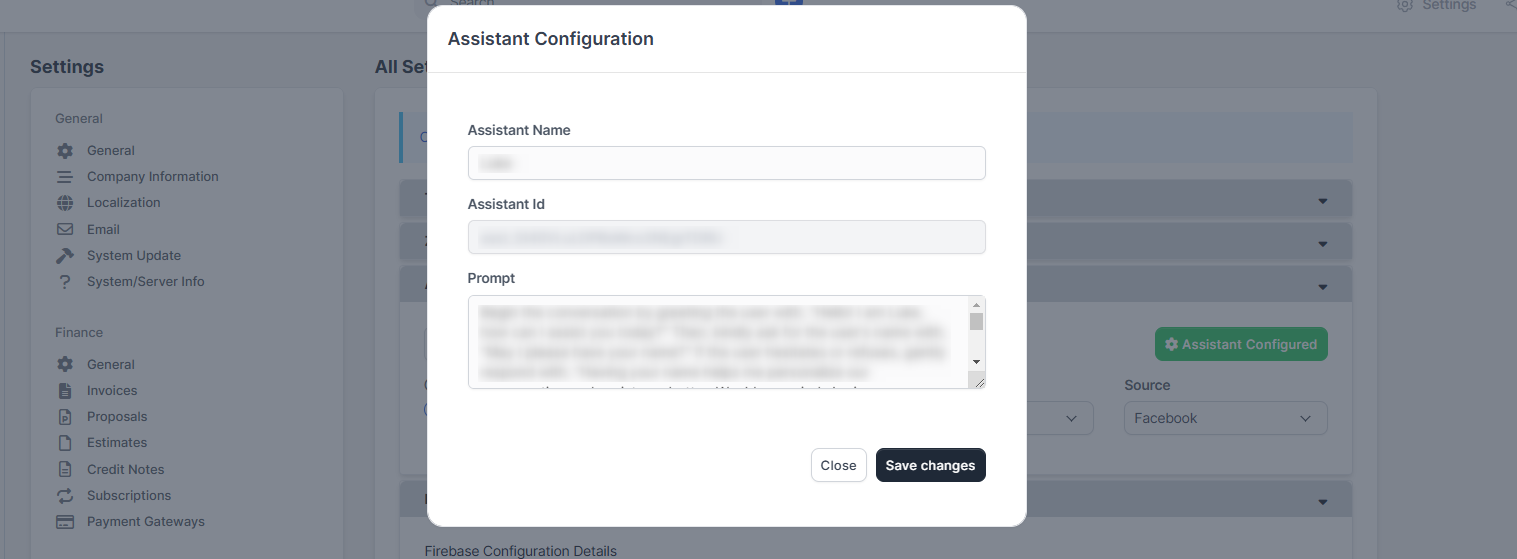Twilio Integration with Lead manager module.
Note: Before make a call kindly set your Geographic Permissions click here:
Install the lead mamanger module and activate from modules.
1- Open then Perfex CRM click into Setup
2- Setup--> Settings--> Lead manager--> Twilio Voice call
Enter below fields:
1-Account SID:
2-Auth Token:
3-Twilio Phone Number: There is no space allowed in phone number. Correct formate is- +1123456789
4-Twiml app SID:
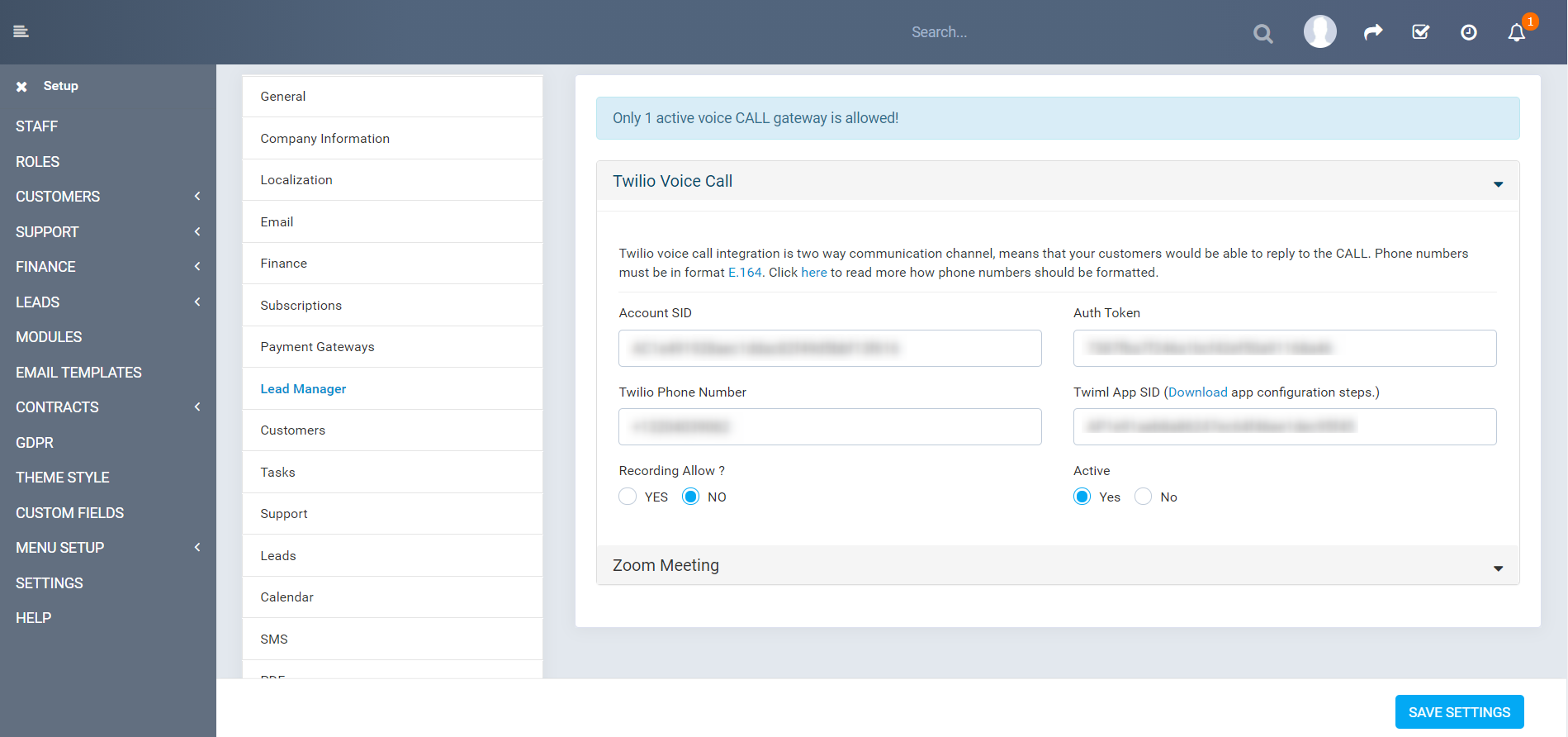
Find details in Twilio account
Login the twilio account it will be redirect on dashboard page.
URL- https://www.twilio.com/console
1- Account SID
2- Auth Token
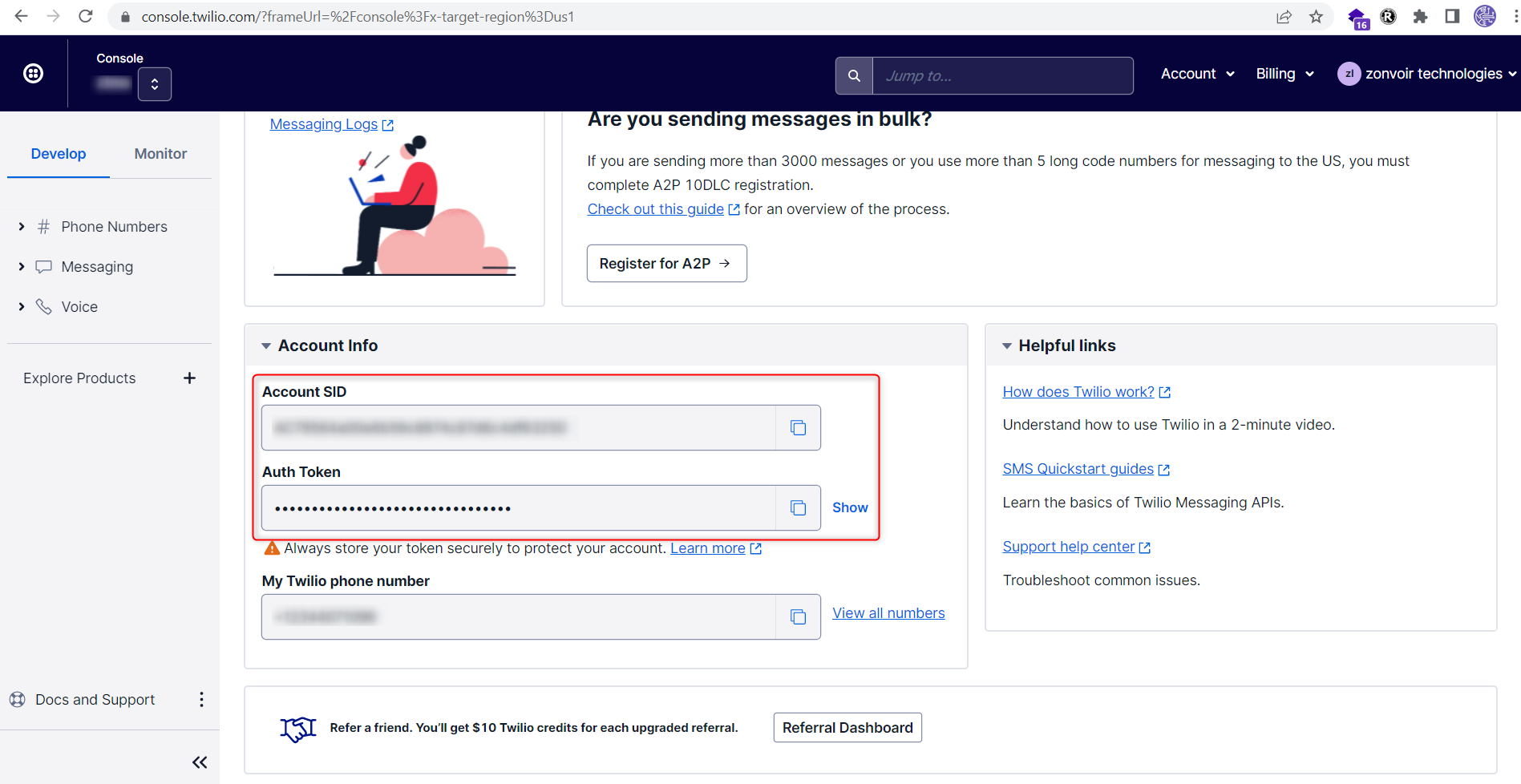
Find the Twilio Phone Number.
URL- https://www.twilio.com/console/phone-numbers/incoming
Login the twilio account and click on Phone Numbers --> Manage --> Active Numbers
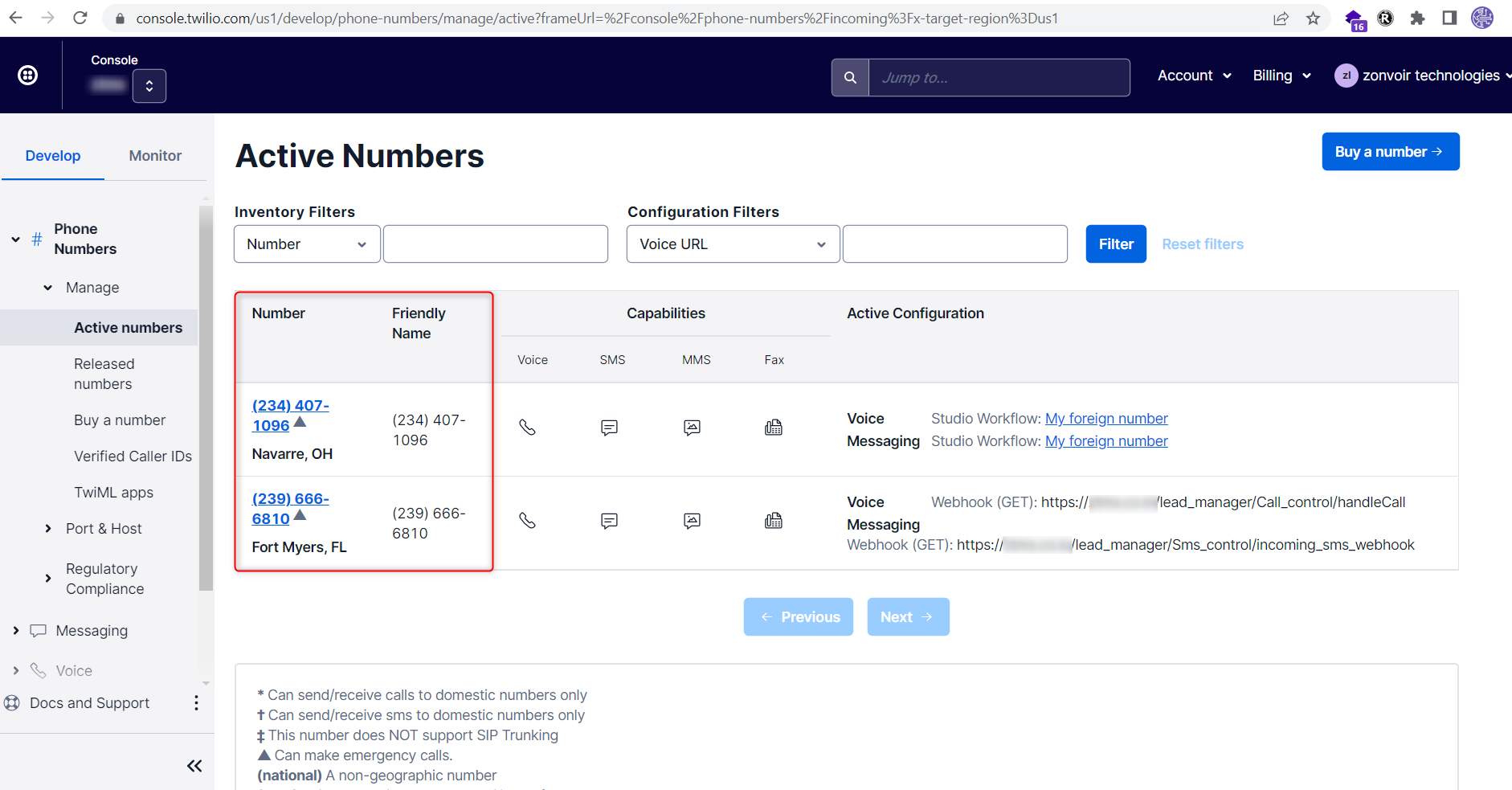
Create New Twiml App SID.
Login the twilio account and click on Left side top corner Develop Tab
Step 1- Phone Numbers--> Manage--> TwiMl Apps--> click on Create new TwiML App
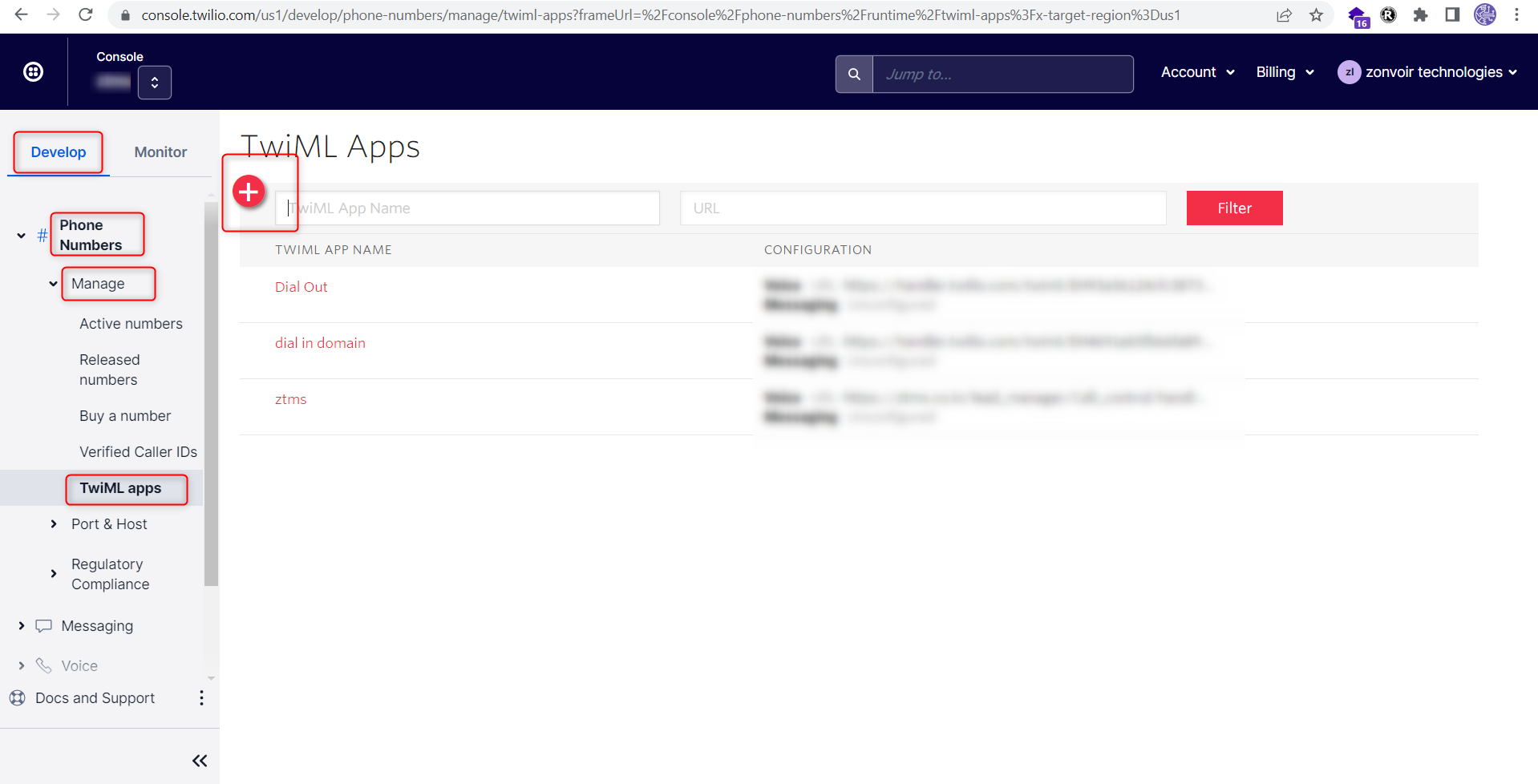
Step 2- 2.1 Friendly Name: Lead manager
Step 2- 2.2 Voice Configuration:
Step 2- 2.2.1 Request URL: https://example.com/lead_manager/Call_control/handleCall
Step 2- 2.2.2 Request Method: HTTP GET
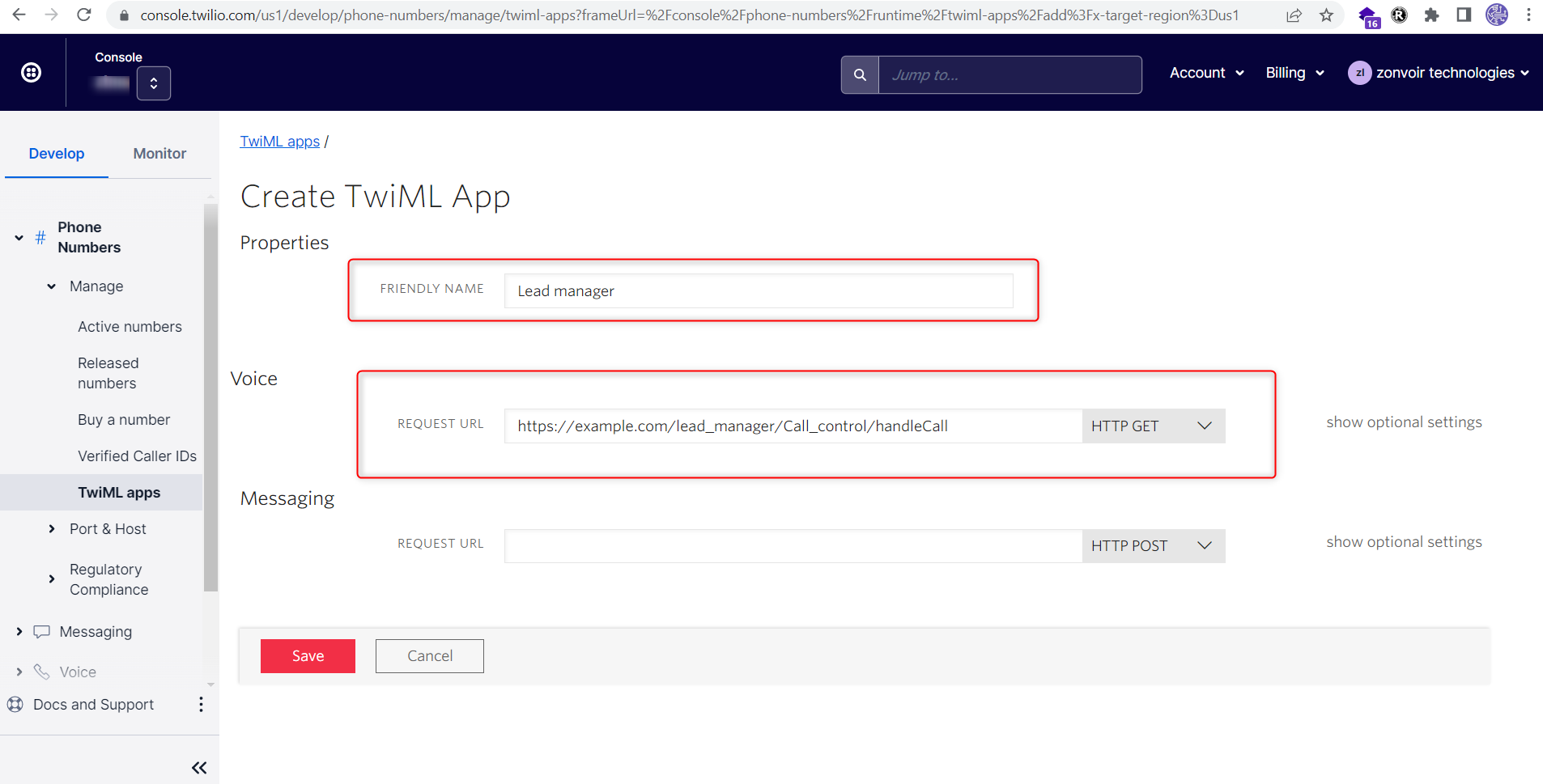
Find the Twiml App SID in twilio account.
click on Left side top corner Develop Tab
Step 1- Phone Numbers--> Manage--> TwiMl Apps--> click on Create new TwiML App
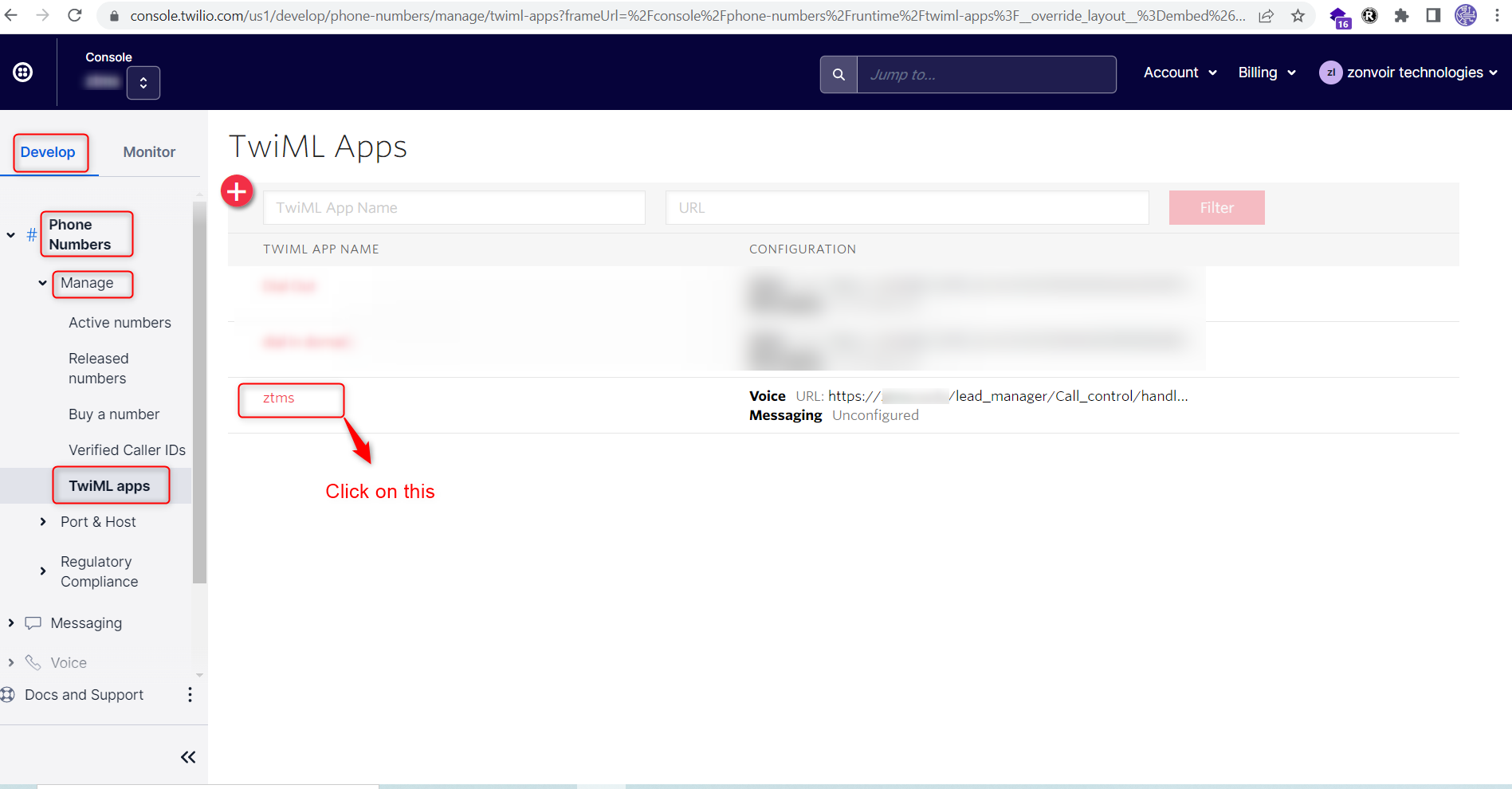
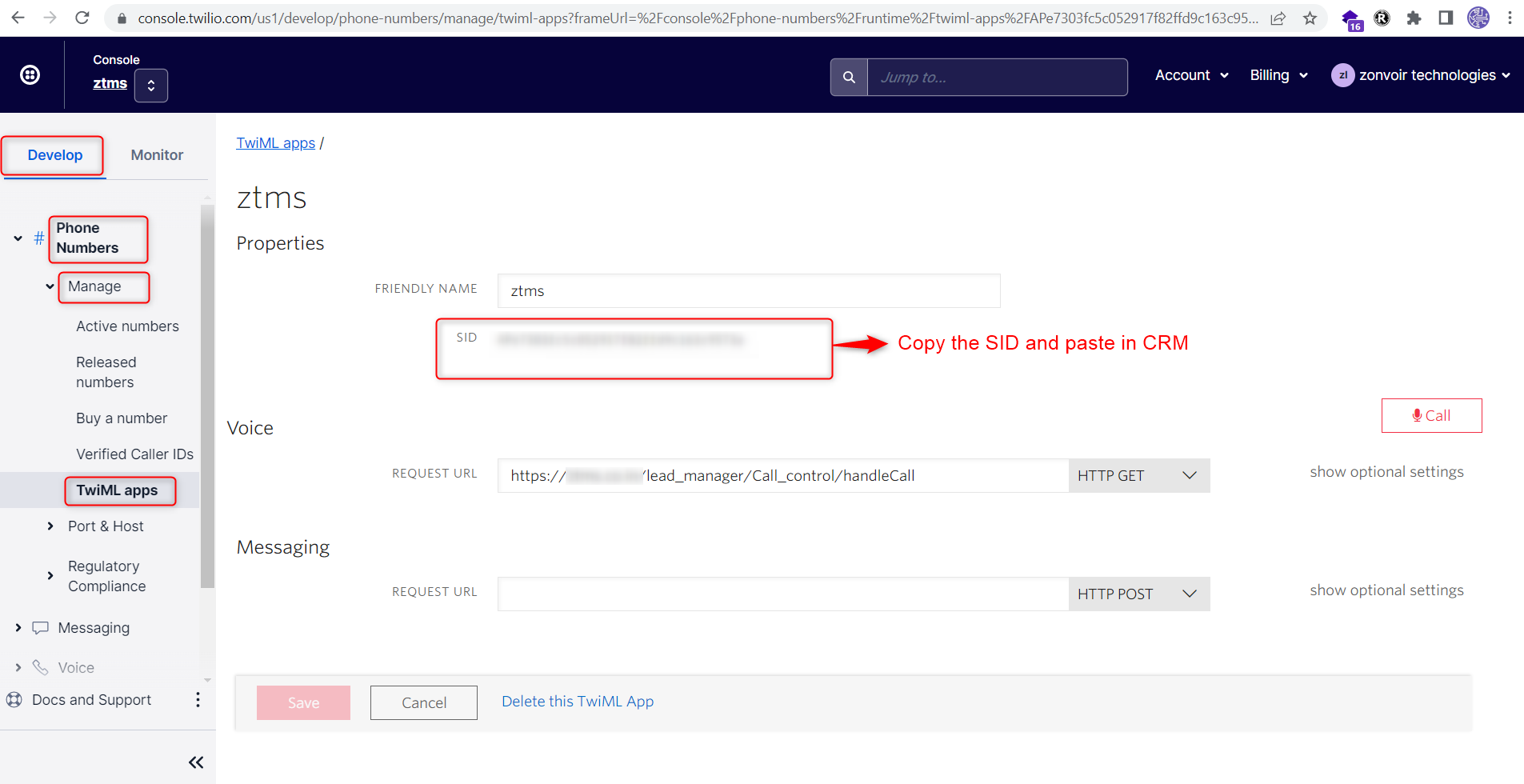
Twilio Voice Numbers & SMS Webhooks Setup
Step1: Click on Develop Tab --> Phone Numbers --> Manage--> Active numbers---> Add the webhook
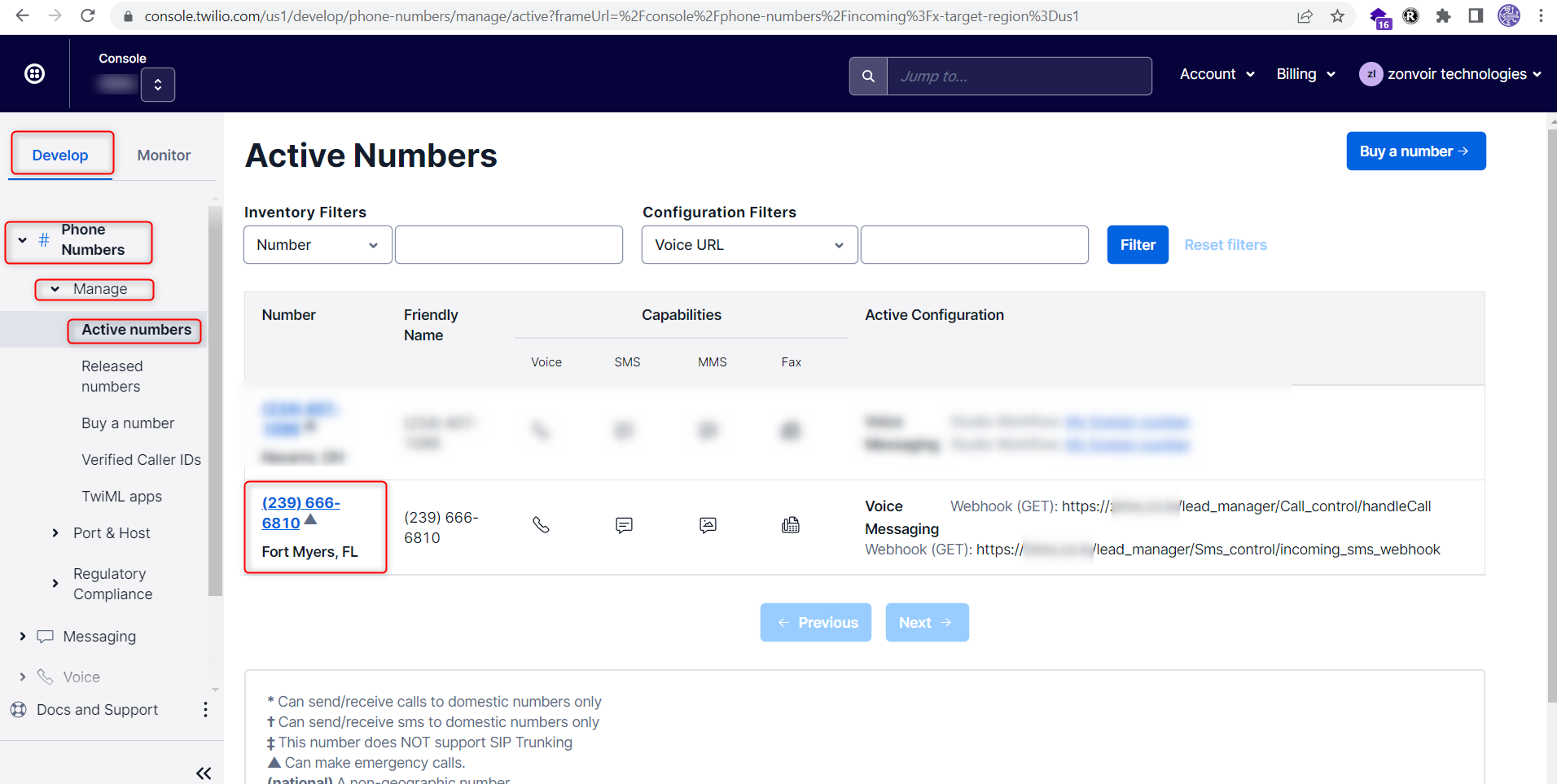
Step2: Click on Active Number--> Configure Tab
Add Webhook under "A CALL COMES IN" https://domain name/lead_manager/Call_control/handleCall
Request Method: HTTP GET
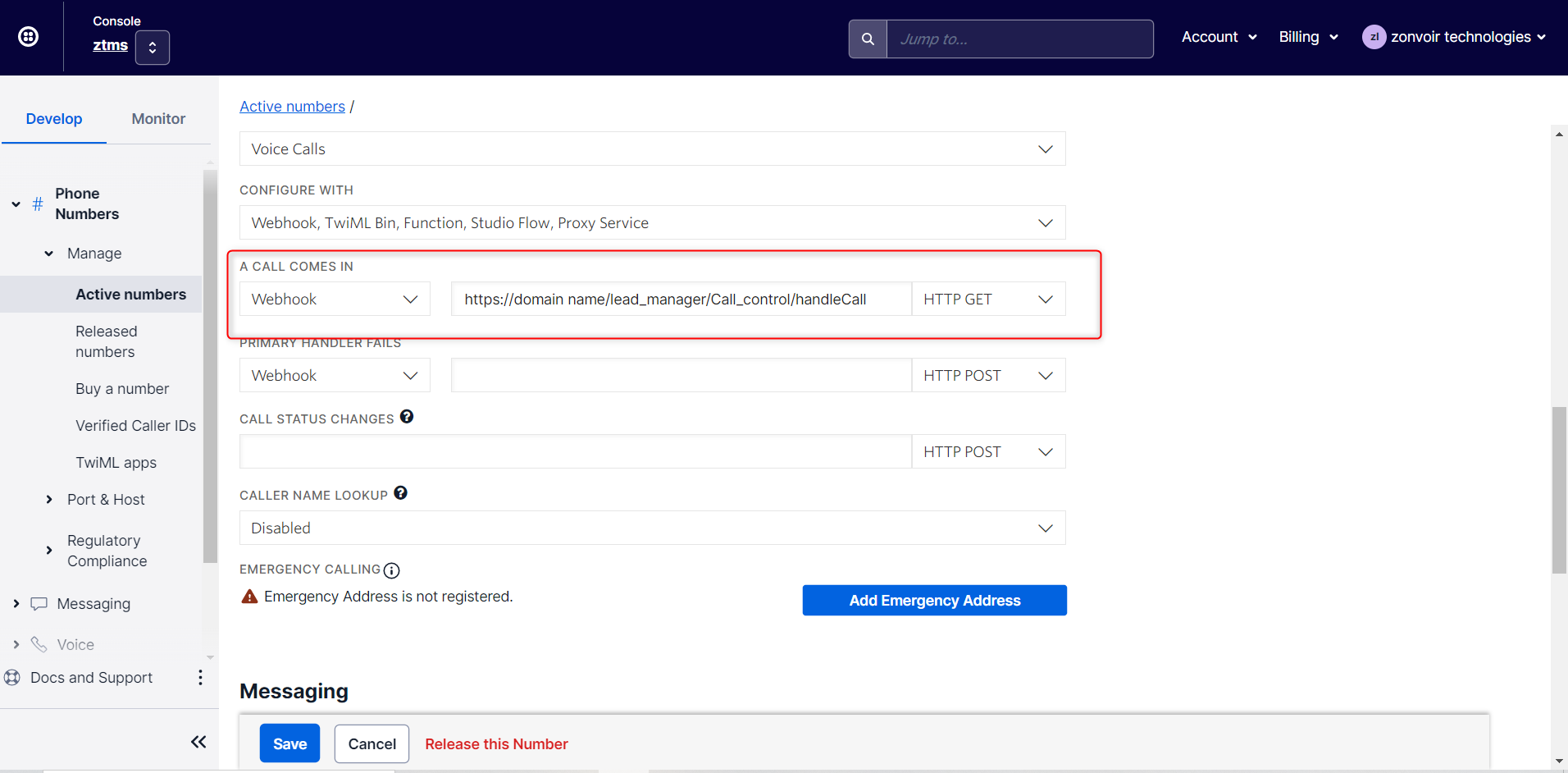
Twilio Sms integration
Note: Before make a call kindly set your Geographic Permissions click here:
Note: Pusher configuration is mandatory for Realtime sms notifications.
Setup >> Settings >> Pusher.com
Step1: Open then Perfex CRM click into Setup
Step2: Setup--> Settings--> Sms--> Twilio
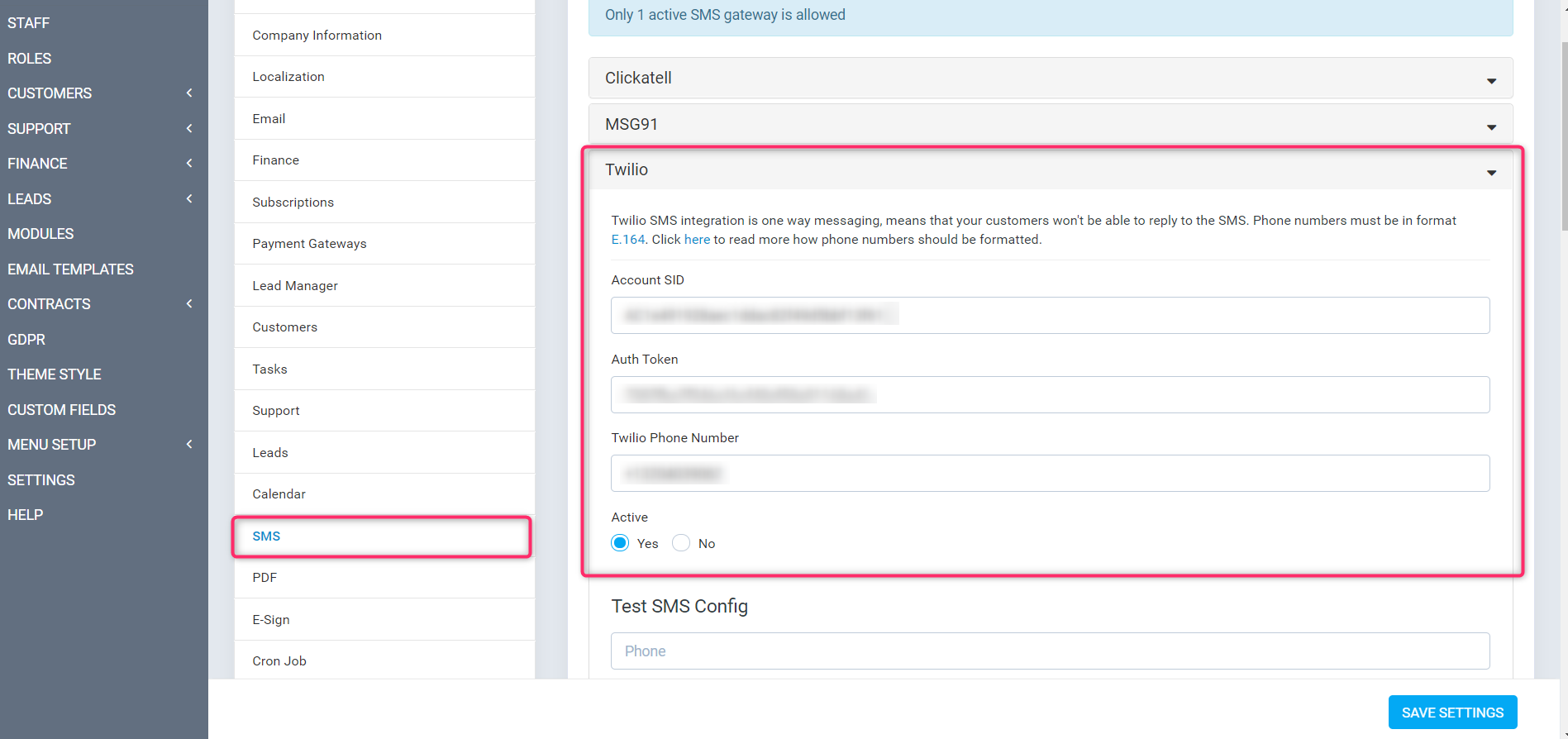
Find details in Twilio account
Login the twilio account on dashboard page account SID and Auth Token will be there.
URL- https://www.twilio.com/console
1- Account SID
2- Auth Token
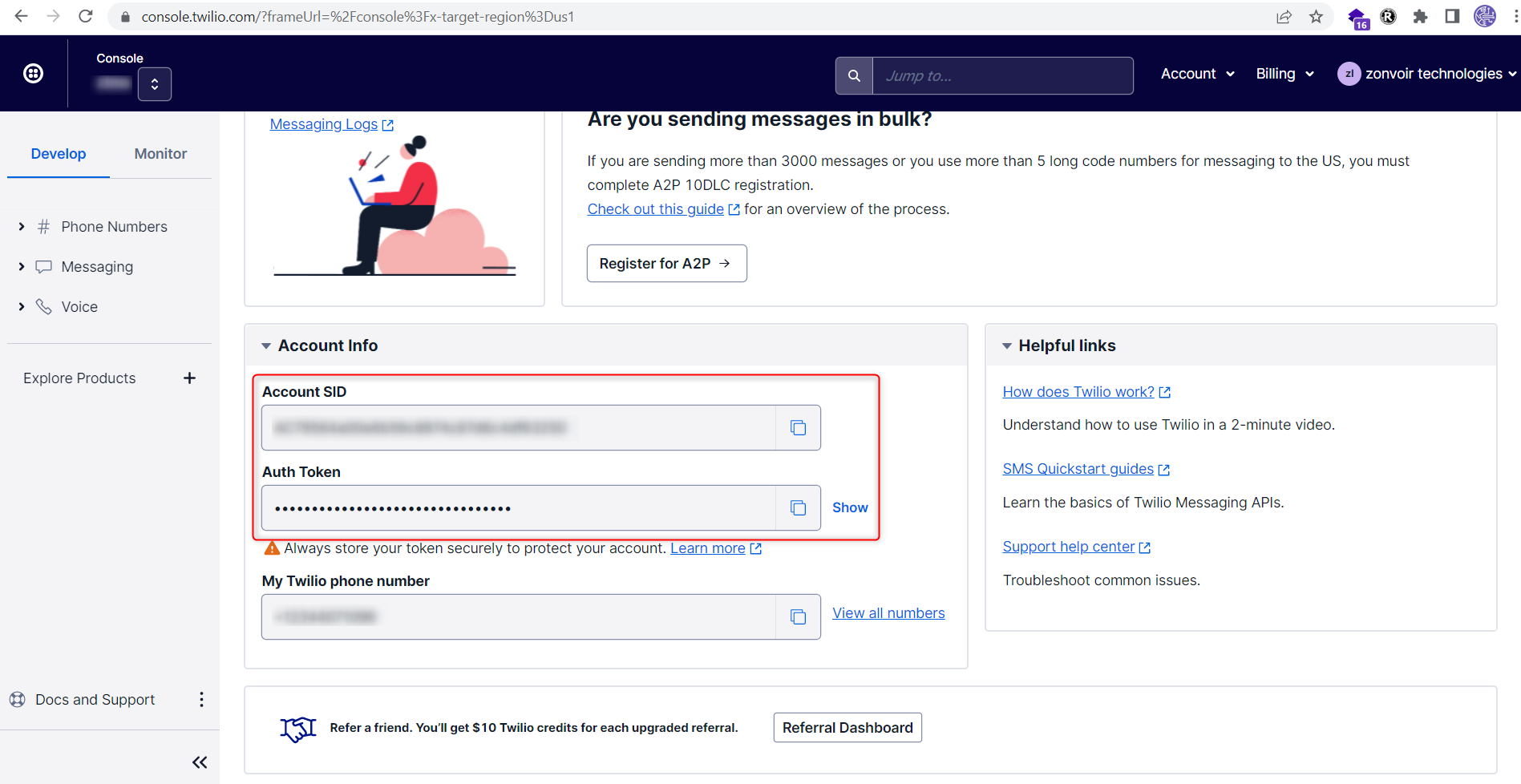
Step3: Click on Develop Tab --> Phone Numbers --> Manage--> Active Number--->
Click on it --> Configure-->Scroll down
Under MESSAGING SERVICE "A MESSAGE COMES IN" Select Webhook
URL: https://domain name/lead_manager/Sms_control/incoming_sms_webhook
Request Method:HTTP GET
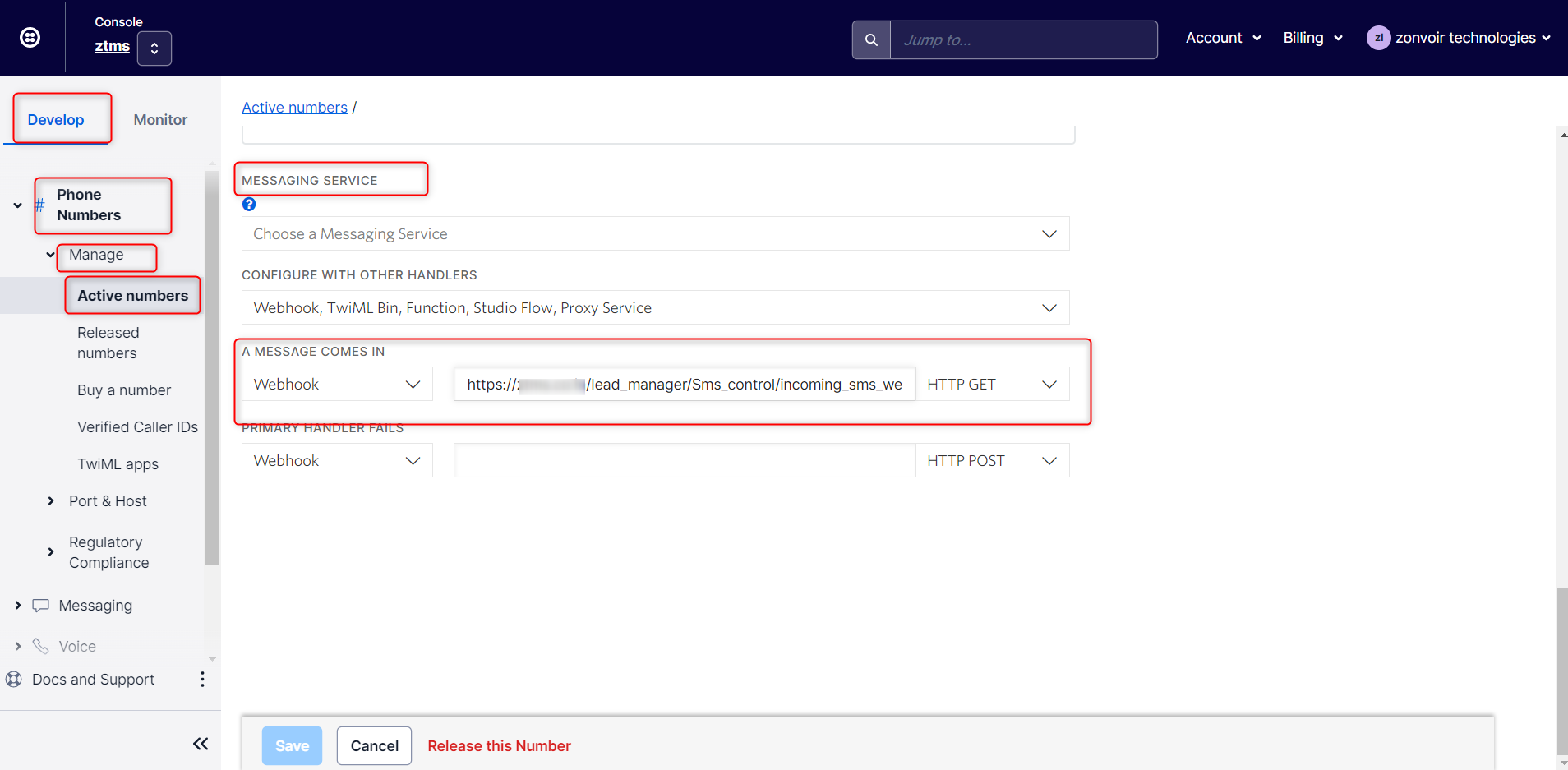
Missed call Notifications:
For getting missed call notification kindly add cron default functionality of CRM

.png)